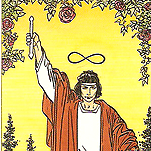<P>API&nbsp;Declarations&nbsp;<BR>Code<FONT color=red><B>:</B></FONT>&nbsp;<BR><BR><FONT color=blue><B>Public</B></FONT>&nbsp;<FONT color=blue><B>Declare</B></FONT>&nbsp;<FONT color=blue><B>Function</B></FONT>&nbsp;SetTimer&nbsp;<FONT color=blue><B>Lib</B></FONT>&nbsp;<FONT color=fuchsia><B>"</B></FONT>user<FONT color=#777777><B>32</B></FONT><FONT color=fuchsia><B>"</B></FONT>&nbsp;<FONT color=teal><B>(</B></FONT>ByVal&nbsp;hWnd&nbsp;<FONT color=blue><B>As</B></FONT>&nbsp;<FONT color=blue><B>Long</B></FONT><FONT color=brown><B>,</B></FONT>&nbsp;ByVal&nbsp;nIDEvent&nbsp;<FONT color=blue><B>As</B></FONT>&nbsp;<FONT color=blue><B>Long</B></FONT><FONT color=brown><B>, _</B></FONT></P>
<P>&nbsp;ByVal&nbsp;uElapse&nbsp;<FONT color=blue><B>As</B></FONT>&nbsp;<FONT color=blue><B>Long</B></FONT><FONT color=brown><B>,</B></FONT>&nbsp;ByVal&nbsp;lpTimerFunc&nbsp;<FONT color=blue><B>As</B></FONT>&nbsp;<FONT color=blue><B>Long</B></FONT><FONT color=teal><B>)</B></FONT>&nbsp;<FONT color=blue><B>As</B></FONT>&nbsp;<FONT color=blue><B>Long</B></FONT>&nbsp;<BR><FONT color=blue><B>Public</B></FONT>&nbsp;<FONT color=blue><B>Declare</B></FONT>&nbsp;<FONT color=blue><B>Function</B></FONT>&nbsp;KillTimer&nbsp;<FONT color=blue><B>Lib</B></FONT>&nbsp;<FONT color=fuchsia><B>"</B></FONT>user<FONT color=#777777><B>32</B></FONT><FONT color=fuchsia><B>"</B></FONT>&nbsp;<FONT color=teal><B>(</B></FONT>ByVal&nbsp;hWnd&nbsp;<FONT color=blue><B>As</B></FONT>&nbsp;<FONT color=blue><B>Long</B></FONT><FONT color=brown><B>,</B></FONT>&nbsp;ByVal&nbsp;nIDEvent&nbsp;<FONT color=blue><B>As</B></FONT>&nbsp;<FONT color=blue><B>Long</B></FONT><FONT color=teal><B>)</B></FONT>&nbsp;<FONT color=blue><B>As</B></FONT>&nbsp;<FONT color=blue><B>Long</B></FONT>&nbsp;<BR><BR><BR><BR>Code<FONT color=red><B>:</B></FONT>&nbsp;<BR><BR><FONT color=blue><B>Public</B></FONT>&nbsp;Timer&nbsp;<FONT color=blue><B>as</B></FONT>&nbsp;<FONT color=blue><B>long</B></FONT>&nbsp;<BR>Timer&nbsp;<FONT color=red><B>=</B></FONT>&nbsp;SetTimer<FONT color=teal><B>(</B></FONT>Form.hWnd<FONT color=brown><B>,</B></FONT>&nbsp;<FONT color=#777777><B>0</B></FONT><FONT color=brown><B>,</B></FONT>&nbsp;<FONT color=#777777><B>85</B></FONT><FONT color=brown><B>,</B></FONT>&nbsp;AddressOf&nbsp;TimerProc<FONT color=teal><B>)</B></FONT>&nbsp;<BR><BR><FONT color=green>'In&nbsp;a&nbsp;module&nbsp;&nbsp;</FONT><BR><FONT color=blue><B>Public</B></FONT>&nbsp;<FONT color=blue><B>Sub</B></FONT>&nbsp;TimerProc<FONT color=teal><B>(</B></FONT>ByVal&nbsp;hWnd&nbsp;<FONT color=blue><B>As</B></FONT>&nbsp;<FONT color=blue><B>Long</B></FONT><FONT color=brown><B>,</B></FONT>&nbsp;ByVal&nbsp;nIDEvent&nbsp;<FONT color=blue><B>As</B></FONT>&nbsp;<FONT color=blue><B>Long</B></FONT><FONT color=brown><B>,</B></FONT>&nbsp;ByVal&nbsp;uElapse&nbsp;<FONT color=blue><B>As</B></FONT>&nbsp;<FONT color=blue><B>Long</B></FONT><FONT color=brown><B>,</B></FONT>&nbsp;ByVal&nbsp;lpTimerFunc&nbsp;<FONT color=blue><B>As</B></FONT>&nbsp;<FONT color=blue><B>Long</B></FONT><FONT color=teal><B>)</B></FONT>&nbsp;<BR><BR><FONT color=green>'Whatever&nbsp;you&nbsp;want&nbsp;the&nbsp;timer&nbsp;to&nbsp;do!&nbsp;&lt;-니&nbsp;하고픈거...&nbsp;이말임&nbsp;</FONT><BR><BR><FONT color=blue><B>End</B></FONT>&nbsp;<FONT color=blue><B>Sub</B></FONT>&nbsp;<BR><BR><FONT color=green>'In&nbsp;your&nbsp;form_unload&nbsp;event&nbsp;&nbsp;</FONT><BR><FONT color=blue><B>Call</B></FONT>&nbsp;KillTimer<FONT color=teal><B>(</B></FONT>Form.hWnd<FONT color=brown><B>,</B></FONT>&nbsp;TimerProc<FONT color=teal><B>)</B></FONT>&nbsp;<BR><BR><BR><BR><FONT color=green>'--------------------&nbsp;</FONT><BR><FONT color=#777777><B>1</B></FONT>.&nbsp;모듈에&nbsp;다음과&nbsp;같은&nbsp;API&nbsp;<FONT color=blue><B>Function</B></FONT>과&nbsp;변수를&nbsp;선언합니다<BR><BR><FONT color=blue><B>Public</B></FONT>&nbsp;<FONT color=blue><B>Declare</B></FONT>&nbsp;<FONT color=blue><B>Function</B></FONT>&nbsp;SetTimer&nbsp;<FONT color=blue><B>Lib</B></FONT>&nbsp;<FONT color=fuchsia><B>"</B></FONT>user<FONT color=#777777><B>32</B></FONT><FONT color=fuchsia><B>"</B></FONT>&nbsp;_<BR>&nbsp;&nbsp;&nbsp;&nbsp;&nbsp;&nbsp;&nbsp;&nbsp;&nbsp;&nbsp;&nbsp;&nbsp;&nbsp;&nbsp;<FONT color=teal><B>(</B></FONT>ByVal&nbsp;hwnd&nbsp;<FONT color=blue><B>As</B></FONT>&nbsp;<FONT color=blue><B>Long</B></FONT><FONT color=brown><B>,</B></FONT>&nbsp;_<BR>&nbsp;&nbsp;&nbsp;&nbsp;&nbsp;&nbsp;&nbsp;&nbsp;&nbsp;&nbsp;&nbsp;&nbsp;&nbsp;&nbsp;&nbsp;ByVal&nbsp;nIDEvent&nbsp;<FONT color=blue><B>As</B></FONT>&nbsp;<FONT color=blue><B>Long</B></FONT><FONT color=brown><B>,</B></FONT>&nbsp;_<BR>&nbsp;&nbsp;&nbsp;&nbsp;&nbsp;&nbsp;&nbsp;&nbsp;&nbsp;&nbsp;&nbsp;&nbsp;&nbsp;&nbsp;&nbsp;ByVal&nbsp;uElapse&nbsp;<FONT color=blue><B>As</B></FONT>&nbsp;<FONT color=blue><B>Long</B></FONT><FONT color=brown><B>,</B></FONT>&nbsp;_<BR>&nbsp;&nbsp;&nbsp;&nbsp;&nbsp;&nbsp;&nbsp;&nbsp;&nbsp;&nbsp;&nbsp;&nbsp;&nbsp;&nbsp;&nbsp;ByVal&nbsp;lpTimerFunc&nbsp;<FONT color=blue><B>As</B></FONT>&nbsp;<FONT color=blue><B>Long</B></FONT><FONT color=teal><B>)</B></FONT>&nbsp;<FONT color=blue><B>As</B></FONT>&nbsp;<FONT color=blue><B>Long</B></FONT><BR><FONT color=blue><B>Public</B></FONT>&nbsp;<FONT color=blue><B>Declare</B></FONT>&nbsp;<FONT color=blue><B>Function</B></FONT>&nbsp;KillTimer&nbsp;<FONT color=blue><B>Lib</B></FONT>&nbsp;<FONT color=fuchsia><B>"</B></FONT>user<FONT color=#777777><B>32</B></FONT><FONT color=fuchsia><B>"</B></FONT>&nbsp;_<BR>&nbsp;&nbsp;&nbsp;&nbsp;&nbsp;&nbsp;&nbsp;&nbsp;&nbsp;&nbsp;&nbsp;&nbsp;&nbsp;&nbsp;<FONT color=teal><B>(</B></FONT>ByVal&nbsp;hwnd&nbsp;<FONT color=blue><B>As</B></FONT>&nbsp;<FONT color=blue><B>Long</B></FONT><FONT color=brown><B>,</B></FONT>&nbsp;_<BR>&nbsp;&nbsp;&nbsp;&nbsp;&nbsp;&nbsp;&nbsp;&nbsp;&nbsp;&nbsp;&nbsp;&nbsp;&nbsp;&nbsp;&nbsp;ByVal&nbsp;nIDEvent&nbsp;<FONT color=blue><B>As</B></FONT>&nbsp;<FONT color=blue><B>Long</B></FONT><FONT color=teal><B>)</B></FONT>&nbsp;<FONT color=blue><B>As</B></FONT>&nbsp;<FONT color=blue><B>Long</B></FONT><BR><BR><FONT color=blue><B>Public</B></FONT>&nbsp;iCounter&nbsp;<FONT color=blue><B>As</B></FONT>&nbsp;<FONT color=blue><B>Integer</B></FONT><BR><BR><FONT color=blue><B>Public</B></FONT>&nbsp;<FONT color=blue><B>Sub</B></FONT>&nbsp;TimerProc<FONT color=teal><B>(</B></FONT>ByVal&nbsp;hwnd&nbsp;<FONT color=blue><B>As</B></FONT>&nbsp;<FONT color=blue><B>Long</B></FONT><FONT color=brown><B>,</B></FONT>&nbsp;ByVal&nbsp;uMsg&nbsp;<FONT color=blue><B>As</B></FONT>&nbsp;<FONT color=blue><B>Long</B></FONT><FONT color=brown><B>,</B></FONT>&nbsp;_<BR>&nbsp;&nbsp;&nbsp;&nbsp;&nbsp;&nbsp;&nbsp;&nbsp;&nbsp;&nbsp;&nbsp;&nbsp;&nbsp;&nbsp;&nbsp;&nbsp;&nbsp;&nbsp;&nbsp;&nbsp;&nbsp;ByVal&nbsp;idEvent&nbsp;<FONT color=blue><B>As</B></FONT>&nbsp;<FONT color=blue><B>Long</B></FONT><FONT color=brown><B>,</B></FONT>&nbsp;ByVal&nbsp;dwTime&nbsp;<FONT color=blue><B>As</B></FONT>&nbsp;<FONT color=blue><B>Long</B></FONT><FONT color=teal><B>)</B></FONT><BR>&nbsp;&nbsp;&nbsp;&nbsp;iCounter&nbsp;<FONT color=red><B>=</B></FONT>&nbsp;iCounter&nbsp;<FONT color=red><B>+</B></FONT>&nbsp;<FONT color=#777777><B>1</B></FONT><BR>&nbsp;&nbsp;&nbsp;&nbsp;Form<FONT color=#777777><B>1</B></FONT>.Text<FONT color=#777777><B>1</B></FONT>.Text&nbsp;<FONT color=red><B>=</B></FONT>&nbsp;<FONT color=blue><B>CStr</B></FONT><FONT color=teal><B>(</B></FONT>iCounter<FONT color=teal><B>)</B></FONT><BR><FONT color=blue><B>End</B></FONT>&nbsp;<FONT color=blue><B>Sub</B></FONT><BR><BR><FONT color=#777777><B>2</B></FONT>.&nbsp;폼에&nbsp;하나의&nbsp;Command&nbsp;Button과&nbsp;TextBox&nbsp;를&nbsp;추가하여&nbsp;다음과&nbsp;같이&nbsp;코딩을&nbsp;하세요<BR><BR><FONT color=blue><B>Dim</B></FONT>&nbsp;lngTimerID&nbsp;<FONT color=blue><B>As</B></FONT>&nbsp;<FONT color=blue><B>Long</B></FONT><BR><FONT color=blue><B>Dim</B></FONT>&nbsp;BlnTimer&nbsp;<FONT color=blue><B>As</B></FONT>&nbsp;<FONT color=blue><B>Boolean</B></FONT><BR><BR><FONT color=blue><B>Private</B></FONT>&nbsp;<FONT color=blue><B>Sub</B></FONT>&nbsp;Form_Load<FONT color=teal><B>(</B></FONT><FONT color=teal><B>)</B></FONT><BR>&nbsp;&nbsp;&nbsp;&nbsp;BlnTimer&nbsp;<FONT color=red><B>=</B></FONT>&nbsp;False<BR>&nbsp;&nbsp;&nbsp;&nbsp;Command<FONT color=#777777><B>1</B></FONT>.Caption&nbsp;<FONT color=red><B>=</B></FONT>&nbsp;<FONT color=fuchsia><B>"</B></FONT>Timer&nbsp;시작<FONT color=fuchsia><B>"</B></FONT><BR><FONT color=blue><B>End</B></FONT>&nbsp;<FONT color=blue><B>Sub</B></FONT><BR>&nbsp;&nbsp;&nbsp;&nbsp;&nbsp;&nbsp;&nbsp;&nbsp;&nbsp;<BR><FONT color=blue><B>Private</B></FONT>&nbsp;<FONT color=blue><B>Sub</B></FONT>&nbsp;Command<FONT color=#777777><B>1</B></FONT>_Click<FONT color=teal><B>(</B></FONT><FONT color=teal><B>)</B></FONT><BR>&nbsp;&nbsp;&nbsp;&nbsp;<FONT color=blue><B>If</B></FONT>&nbsp;BlnTimer&nbsp;<FONT color=red><B>=</B></FONT>&nbsp;False&nbsp;<FONT color=blue><B>Then</B></FONT><BR>&nbsp;&nbsp;&nbsp;&nbsp;&nbsp;&nbsp;&nbsp;&nbsp;<FONT color=green>'&nbsp;1000&nbsp;msec&nbsp;=&nbsp;1&nbsp;초&nbsp;입니다.&nbsp;</FONT><BR>&nbsp;&nbsp;&nbsp;&nbsp;&nbsp;&nbsp;&nbsp;&nbsp;lngTimerID&nbsp;<FONT color=red><B>=</B></FONT>&nbsp;SetTimer<FONT color=teal><B>(</B></FONT><FONT color=#777777><B>0</B></FONT><FONT color=brown><B>,</B></FONT>&nbsp;<FONT color=#777777><B>0</B></FONT><FONT color=brown><B>,</B></FONT>&nbsp;<FONT color=#777777><B>1000</B></FONT><FONT color=brown><B>,</B></FONT>&nbsp;AddressOf&nbsp;TimerProc<FONT color=teal><B>)</B></FONT><BR>&nbsp;&nbsp;&nbsp;&nbsp;&nbsp;&nbsp;&nbsp;&nbsp;<FONT color=blue><B>If</B></FONT>&nbsp;lngTimerID&nbsp;<FONT color=red><B>=</B></FONT>&nbsp;<FONT color=#777777><B>0</B></FONT>&nbsp;<FONT color=blue><B>Then</B></FONT><BR>&nbsp;&nbsp;&nbsp;&nbsp;&nbsp;&nbsp;&nbsp;&nbsp;&nbsp;&nbsp;&nbsp;&nbsp;MsgBox&nbsp;<FONT color=fuchsia><B>"</B></FONT>Timer&nbsp;를&nbsp;발생시키지&nbsp;못했습니다.&nbsp;프로그램을&nbsp;종료합니다.<FONT color=fuchsia><B>"</B></FONT><BR>&nbsp;&nbsp;&nbsp;&nbsp;&nbsp;&nbsp;&nbsp;&nbsp;&nbsp;&nbsp;&nbsp;&nbsp;<FONT color=blue><B>Exit</B></FONT>&nbsp;<FONT color=blue><B>Sub</B></FONT><BR>&nbsp;&nbsp;&nbsp;&nbsp;&nbsp;&nbsp;&nbsp;&nbsp;<FONT color=blue><B>End</B></FONT>&nbsp;<FONT color=blue><B>If</B></FONT><BR>&nbsp;&nbsp;&nbsp;&nbsp;&nbsp;&nbsp;&nbsp;&nbsp;BlnTimer&nbsp;<FONT color=red><B>=</B></FONT>&nbsp;<FONT color=blue><B>True</B></FONT><BR>&nbsp;&nbsp;&nbsp;&nbsp;&nbsp;&nbsp;&nbsp;&nbsp;Command<FONT color=#777777><B>1</B></FONT>.Caption&nbsp;<FONT color=red><B>=</B></FONT>&nbsp;<FONT color=fuchsia><B>"</B></FONT>Timer&nbsp;종료<FONT color=fuchsia><B>"</B></FONT><BR>&nbsp;&nbsp;&nbsp;&nbsp;<FONT color=blue><B>Else</B></FONT><BR>&nbsp;&nbsp;&nbsp;&nbsp;&nbsp;&nbsp;&nbsp;&nbsp;lngTimerID&nbsp;<FONT color=red><B>=</B></FONT>&nbsp;KillTimer<FONT color=teal><B>(</B></FONT><FONT color=#777777><B>0</B></FONT><FONT color=brown><B>,</B></FONT>&nbsp;lngTimerID<FONT color=teal><B>)</B></FONT><BR>&nbsp;&nbsp;&nbsp;&nbsp;&nbsp;&nbsp;&nbsp;&nbsp;<FONT color=blue><B>If</B></FONT>&nbsp;lngTimerID&nbsp;<FONT color=red><B>=</B></FONT>&nbsp;<FONT color=#777777><B>0</B></FONT>&nbsp;<FONT color=blue><B>Then</B></FONT><BR>&nbsp;&nbsp;&nbsp;&nbsp;&nbsp;&nbsp;&nbsp;&nbsp;&nbsp;&nbsp;&nbsp;&nbsp;MsgBox&nbsp;<FONT color=fuchsia><B>"</B></FONT>Can&nbsp;<FONT color=blue><B>not</B></FONT>&nbsp;kill&nbsp;Timer<FONT color=fuchsia><B>"</B></FONT><BR>&nbsp;&nbsp;&nbsp;&nbsp;&nbsp;&nbsp;&nbsp;&nbsp;<FONT color=blue><B>End</B></FONT>&nbsp;<FONT color=blue><B>If</B></FONT><BR>&nbsp;&nbsp;&nbsp;&nbsp;&nbsp;&nbsp;&nbsp;&nbsp;BlnTimer&nbsp;<FONT color=red><B>=</B></FONT>&nbsp;False<BR>&nbsp;&nbsp;&nbsp;&nbsp;&nbsp;&nbsp;&nbsp;&nbsp;Command<FONT color=#777777><B>1</B></FONT>.Caption&nbsp;<FONT color=red><B>=</B></FONT>&nbsp;<FONT color=fuchsia><B>"</B></FONT>Timer&nbsp;시작<FONT color=fuchsia><B>"</B></FONT><BR>&nbsp;&nbsp;&nbsp;&nbsp;<FONT color=blue><B>End</B></FONT>&nbsp;<FONT color=blue><B>If</B></FONT><BR><FONT color=blue><B>End</B></FONT>&nbsp;<FONT color=blue><B>Sub</B></FONT><BR><BR>출처&nbsp;<FONT color=red><B>:</B></FONT>&nbsp;Tong&nbsp;<FONT color=red><B>-</B></FONT>&nbsp;whoman님의&nbsp;비주얼베이직통<BR><BR><FONT color=green>'--------------------&nbsp;</FONT><BR><BR>위와는&nbsp;약간&nbsp;다르지만&nbsp;핸들값을&nbsp;요구하지&nbsp;않습니다.&nbsp;옵션이&nbsp;많구요&nbsp;ㅋㅋ<BR><BR><BR><BR><FONT color=blue><B>Public</B></FONT>&nbsp;<FONT color=blue><B>Const</B></FONT>&nbsp;TIME_ONESHOT&nbsp;<FONT color=red><B>=</B></FONT>&nbsp;<FONT color=#777777><B>0</B></FONT>&nbsp;<FONT color=green>'Event&nbsp;occurs&nbsp;once,&nbsp;after&nbsp;uDelay&nbsp;milliseconds.&nbsp;&nbsp;</FONT><BR><FONT color=blue><B>Public</B></FONT>&nbsp;<FONT color=blue><B>Const</B></FONT>&nbsp;TIME_PERIODIC&nbsp;<FONT color=red><B>=</B></FONT>&nbsp;<FONT color=#777777><B>1</B></FONT>&nbsp;<FONT color=green>'Event&nbsp;occurs&nbsp;every&nbsp;uDelay&nbsp;milliseconds.&nbsp;&nbsp;</FONT><BR><FONT color=blue><B>Public</B></FONT>&nbsp;<FONT color=blue><B>Const</B></FONT>&nbsp;TIME_CALLBACK_EVENT_PULSE&nbsp;<FONT color=red><B>=</B></FONT>&nbsp;<FONT color=red><B>&amp;</B></FONT>H<FONT color=#777777><B>20</B></FONT>&nbsp;<FONT color=green>'When&nbsp;the&nbsp;timer&nbsp;expires,&nbsp;Windows&nbsp;calls&nbsp;thePulseEvent&nbsp;function&nbsp;</FONT></P>
<P><FONT color=green>to&nbsp;pulse&nbsp;the&nbsp;event&nbsp;pointed&nbsp;to&nbsp;by&nbsp;the&nbsp;lpTimeProc&nbsp;parameter.&nbsp;The&nbsp;dwUser&nbsp;parameter&nbsp;is&nbsp;ignored.&nbsp;&nbsp;</FONT><BR><FONT color=blue><B>Public</B></FONT>&nbsp;<FONT color=blue><B>Const</B></FONT>&nbsp;TIME_CALLBACK_EVENT_<FONT color=blue><B>SET</B></FONT>&nbsp;<FONT color=red><B>=</B></FONT>&nbsp;<FONT color=red><B>&amp;</B></FONT>H<FONT color=#777777><B>10</B></FONT>&nbsp;<FONT color=green>'When&nbsp;the&nbsp;timer&nbsp;expires,&nbsp;Windows&nbsp;calls&nbsp;theSetEvent&nbsp;function&nbsp;to&nbsp;</FONT></P>
<P><FONT color=green>set&nbsp;the&nbsp;event&nbsp;pointed&nbsp;to&nbsp;by&nbsp;the&nbsp;lpTimeProc&nbsp;parameter.&nbsp;The&nbsp;dwUser&nbsp;parameter&nbsp;is&nbsp;ignored.&nbsp;&nbsp;</FONT><BR><FONT color=blue><B>Public</B></FONT>&nbsp;<FONT color=blue><B>Const</B></FONT>&nbsp;TIME_CALLBACK_<FONT color=blue><B>FUNCTION</B></FONT>&nbsp;<FONT color=red><B>=</B></FONT>&nbsp;<FONT color=red><B>&amp;</B></FONT>H<FONT color=#777777><B>0</B></FONT>&nbsp;<FONT color=green>'When&nbsp;the&nbsp;timer&nbsp;expires,&nbsp;Windows&nbsp;calls&nbsp;the&nbsp;function&nbsp;pointed&nbsp;to&nbsp;</FONT></P>
<P><FONT color=green>by&nbsp;the&nbsp;lpTimeProc&nbsp;parameter.&nbsp;This&nbsp;is&nbsp;the&nbsp;default.&nbsp;&nbsp;</FONT><BR><BR><BR><BR><FONT color=blue><B>Public</B></FONT>&nbsp;<FONT color=blue><B>Declare</B></FONT>&nbsp;<FONT color=blue><B>Function</B></FONT>&nbsp;timeSetEvent&nbsp;<FONT color=blue><B>Lib</B></FONT>&nbsp;<FONT color=fuchsia><B>"</B></FONT>winmm.dll<FONT color=fuchsia><B>"</B></FONT>&nbsp;<FONT color=blue><B>Alias</B></FONT>&nbsp;<FONT color=fuchsia><B>"</B></FONT>timeSetEvent<FONT color=fuchsia><B>"</B></FONT>&nbsp;<FONT color=teal><B>(</B></FONT>ByVal&nbsp;uDelay&nbsp;<FONT color=blue><B>As</B></FONT>&nbsp;<FONT color=blue><B>Long</B></FONT><FONT color=brown><B>,</B></FONT>&nbsp;_</P>
<P>ByVal&nbsp;uResolution&nbsp;<FONT color=blue><B>As</B></FONT>&nbsp;<FONT color=blue><B>Long</B></FONT><FONT color=brown><B>,</B></FONT>&nbsp;ByVal&nbsp;lpFunction&nbsp;<FONT color=blue><B>As</B></FONT>&nbsp;<FONT color=blue><B>Long</B></FONT><FONT color=brown><B>,</B></FONT>&nbsp;ByVal&nbsp;dwUser&nbsp;<FONT color=blue><B>As</B></FONT>&nbsp;<FONT color=blue><B>Long</B></FONT><FONT color=brown><B>,</B></FONT>&nbsp;ByVal&nbsp;uFlags&nbsp;<FONT color=blue><B>As</B></FONT>&nbsp;<FONT color=blue><B>Long</B></FONT><FONT color=teal><B>)</B></FONT>&nbsp;<FONT color=blue><B>As</B></FONT>&nbsp;<FONT color=blue><B>Long</B></FONT><BR><FONT color=blue><B>Public</B></FONT>&nbsp;<FONT color=blue><B>Declare</B></FONT>&nbsp;<FONT color=blue><B>Function</B></FONT>&nbsp;timeKillEvent&nbsp;<FONT color=blue><B>Lib</B></FONT>&nbsp;<FONT color=fuchsia><B>"</B></FONT>winmm.dll<FONT color=fuchsia><B>"</B></FONT>&nbsp;<FONT color=blue><B>Alias</B></FONT>&nbsp;<FONT color=fuchsia><B>"</B></FONT>timeKillEvent<FONT color=fuchsia><B>"</B></FONT>&nbsp;<FONT color=teal><B>(</B></FONT>ByVal&nbsp;uID&nbsp;<FONT color=blue><B>As</B></FONT>&nbsp;<FONT color=blue><B>Long</B></FONT><FONT color=teal><B>)</B></FONT>&nbsp;<FONT color=blue><B>As</B></FONT>&nbsp;<FONT color=blue><B>Long</B></FONT><BR><BR><BR>마찬가지로&nbsp;<BR><BR><BR><BR>aTimer&nbsp;<FONT color=red><B>=</B></FONT>&nbsp;timeSetEvent<FONT color=teal><B>(</B></FONT>시간<FONT color=brown><B>,</B></FONT>&nbsp;정밀도<FONT color=brown><B>,</B></FONT>&nbsp;Addressof&nbsp;타이머프로시저<FONT color=brown><B>,</B></FONT>&nbsp;<FONT color=#777777><B>0</B></FONT><FONT color=red><B>=</B></FONT>필요없는듯<FONT color=red><B>;</B></FONT><FONT color=red><B>;</B></FONT><FONT color=brown><B>,</B></FONT>&nbsp;TIME_PERIODIC&nbsp;<FONT color=blue><B>Or</B></FONT>&nbsp;TIME_CALLBACK_<FONT color=blue><B>FUNCTION</B></FONT><FONT color=teal><B>)</B></FONT><BR><BR><BR><BR>식으로&nbsp;선언하시면&nbsp;됩니다.&nbsp;약간&nbsp;더&nbsp;선택권이&nbsp;늘어났죠?<BR><BR>역시&nbsp;이것도&nbsp;서브정의를&nbsp;합니다.<BR><BR><BR><BR><FONT color=blue><B>Sub</B></FONT>&nbsp;TimerProc<FONT color=teal><B>(</B></FONT>ByVal&nbsp;uDelay&nbsp;<FONT color=blue><B>As</B></FONT>&nbsp;<FONT color=blue><B>Long</B></FONT><FONT color=brown><B>,</B></FONT>&nbsp;ByVal&nbsp;uResolution&nbsp;<FONT color=blue><B>As</B></FONT>&nbsp;<FONT color=blue><B>Long</B></FONT><FONT color=brown><B>,</B></FONT>&nbsp;ByVal&nbsp;lpFunction&nbsp;<FONT color=blue><B>As</B></FONT>&nbsp;<FONT color=blue><B>Long</B></FONT><FONT color=brown><B>,</B></FONT>&nbsp;ByVal&nbsp;dwUser&nbsp;<FONT color=blue><B>As</B></FONT>&nbsp;<FONT color=blue><B>Long</B></FONT><FONT color=brown><B>,</B></FONT>&nbsp;ByVal&nbsp;uFlags&nbsp;<FONT color=blue><B>As</B></FONT>&nbsp;<FONT color=blue><B>Long</B></FONT><FONT color=teal><B>)</B></FONT><BR><BR><BR><BR>그리고&nbsp;언로드시&nbsp;timeKillEvent&nbsp;aTimer를&nbsp;불러주고요.<BR><BR><BR><BR><BR><BR><BR><BR>프로그래밍&nbsp;소스&nbsp;창고&nbsp;http<FONT color=red><B>:</B></FONT><FONT color=red><B>/</B></FONT><FONT color=red><B>/</B></FONT>cafe.daum.net/<FONT color=#777777><B>0</B></FONT>pds&nbsp;&nbsp;게임소스<FONT color=brown><B>,</B></FONT>&nbsp;비주얼&nbsp;베이직<FONT color=brown><B>,</B></FONT>&nbsp;비주얼&nbsp;씨<BR>맨땅에&nbsp;해딩&nbsp;하는&nbsp;프로그래머가&nbsp;없기를&nbsp;희망합니다.&nbsp;여러&nbsp;프로그래밍&nbsp;소스를&nbsp;모아&nbsp;놓아.....비주얼베이직소스<FONT color=brown><B>,</B></FONT>&nbsp;비주얼씨소스<FONT color=brown><B>,</B></FONT>Visual&nbsp;Basic&nbsp;Source<FONT color=brown><B>,</B></FONT>&nbsp;Visual&nbsp;C<FONT color=red><B>+</B></FONT><FONT color=red><B>+</B></FONT>&nbsp;Source&nbsp;실시간&nbsp;차트&nbsp;소스&nbsp;...&nbsp;공학용&nbsp;계산기&nbsp;소스&nbsp;...&nbsp;상당한&nbsp;양의&nbsp;소스&nbsp;코드가&nbsp;공개되어&nbsp;있고&nbsp;체계적으로&nbsp;정리가...&nbsp;Visucal&nbsp;Basic.Net&nbsp;<BR><BR><BR><BR><BR><BR><BR><BR>프로그래밍&nbsp;소스&nbsp;창고&nbsp;http<FONT color=red><B>:</B></FONT><FONT color=red><B>/</B></FONT><FONT color=red><B>/</B></FONT>cafe.daum.net/<FONT color=#777777><B>0</B></FONT>pds&nbsp;&nbsp;게임소스<FONT color=brown><B>,</B></FONT>&nbsp;비주얼&nbsp;베이직<FONT color=brown><B>,</B></FONT>&nbsp;비주얼&nbsp;씨<BR>맨땅에&nbsp;해딩&nbsp;하는&nbsp;프로그래머가&nbsp;없기를&nbsp;희망합니다.&nbsp;여러&nbsp;프로그래밍&nbsp;소스를&nbsp;모아&nbsp;놓아.....비주얼베이직소스<FONT color=brown><B>,</B></FONT>&nbsp;비주얼씨소스<FONT color=brown><B>,</B></FONT>Visual&nbsp;Basic&nbsp;Source<FONT color=brown><B>,</B></FONT>&nbsp;Visual&nbsp;C<FONT color=red><B>+</B></FONT><FONT color=red><B>+</B></FONT>&nbsp;Source&nbsp;실시간&nbsp;차트&nbsp;소스&nbsp;...&nbsp;공학용&nbsp;계산기&nbsp;소스&nbsp;...&nbsp;상당한&nbsp;양의&nbsp;소스&nbsp;코드가&nbsp;공개되어&nbsp;있고&nbsp;체계적으로&nbsp;정리가...&nbsp;Visucal&nbsp;Basic.Net&nbsp;<BR><BR><BR></P>
<!-- -->
카페 게시글
vb6 api
SetTimer/KillTimer/타이머 api
올란도
추천 0
조회 1,398
09.02.12 16:25
댓글 0
다음검색