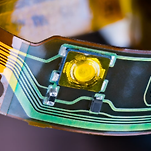<p style="text-align: left;">● Router 부팅과정</p><p style="text-align: left;">1) POST 과정을 수행한다.&#160;&#8211;&#160;하드웨어 검사, 장치 및 인터페이스 이상유무 판별</p><p style="text-align: left;">2) bootstrap이 Cisco IOS 프로그램을 찾아서 불러들인다.&#160;&#8211;&#160;Flash로부터 up</p><p style="text-align: left;">3) IOS는 NVRAM에 저장된 환경설정 파일을 up</p><p style="text-align: left;">4) NVRAM에 파일이 없으면 Startup mode 실행</p><p style="text-align: left;">&#160;</p><p style="text-align: left;">&#160;&#9673; 라우터의 메모리</p><p style="text-align: left;">● RAM (Random-Acces Memory)-전원이 켜진 상태의 컴퓨터에 정보를 저장하는데 사용한다.</p><p style="text-align: left;">Cisco 라우터는 라우팅 테이블 그리고 NVRAM에 있는 하드웨어 어드레스 캐쉬에 있는 IOS를저장 하기 위해 RAM을 사용한다.</p><p style="text-align: left;">O 임시적으로 Configuration file을 저장한다.(휘발성 메모리)</p><p style="text-align: left;">O Show running-config (같은 명령어=write term)- RAM의 Config를 확인하는 명령어</p><p style="text-align: left;">기타 RAM에서 작동되는 명령어</p><p style="text-align: left;">&#160;</p><p style="text-align: left;">● ROM (Read Only Memory)-이 칩은 장치의 부팅(순서)에 도움을 주기위해 컴퓨터에서 사용된다.</p><p style="text-align: left;">Cisco 라우터는 디폴트로 파워온 셀프 테스트를 실행하고, 플레쉬 메모리에서 IOS를찾고 로드하기 위한 부트스트립 사용한다.</p><p style="text-align: left;">- Power On했을 경우 Boot strap Program, Os Software를 진단한다.</p><p style="text-align: left;">&#160;@ROM 기능 4가지</p><p style="text-align: left;">1&gt; Boot Strap</p><p style="text-align: left;">2&gt; POST (Power On Self Test)</p><p style="text-align: left;">3&gt; Mini IOS : Flash의 IOS가이상이 있을 때 작동된다. (기본적인 기능만 있다.)</p><p style="text-align: left;">4&gt; Rom Monitor : Mini IOS가 이상이 있을 때 작동된다.</p><p style="text-align: left;">&#160;</p><p style="text-align: left;">● Flash : EEPROM-Electronically Erasable Programmable Read-Only Memory</p><p style="text-align: left;">- 전기적으로 지울 수 있는 프로그래머 읽기 전용 메모리</p><p style="text-align: left;">&#160;&#160;한마디로 보통 롬은 지울 수 없지만 FLASH메모리는 자기가 원하는 작업 환경을 위해</p><p style="text-align: left;">&#160;&#160;여러 가지를 사용한다는 뜻이다.</p><p style="text-align: left;">- IOS Software image를 저장한다.</p><p style="text-align: left;">- IOS Software upgrade 또는 교체할 수 있다.</p><p style="text-align: left;">- show flash로 확인.</p><p style="text-align: left;">Router#sh flash &lt;----- 현제의 flash memory 상태확인</p><p style="text-align: left;">&#160;</p><p style="text-align: left;">System flash directory:</p><p style="text-align: left;">File&#160; Length&#160;&#160; Name/status</p><p style="text-align: left;">&#160;&#160;1&#160;&#160; 5880916&#160; c800-js-mz.121-9.T.bin &lt;----- file name확인</p><p style="text-align: left;">[5880980 bytes used, 2507628 available, 8388608 total] &lt;----8MB용량확인</p><p style="text-align: left;">8192K bytes of processor board System flash (Read/Write)</p><p style="text-align: left;">&#160;</p><p style="text-align: left;">● NVRAM (Nonvolatile RAM)&#160;&#8211;&#160;비 휘발성 RAM</p><p style="text-align: left;">- Router Configuration File을 저장한다.</p><p style="text-align: left;">O show startup-config</p><p style="text-align: left;">O Router#erase startup-config &lt;--------NVRAM 파일 삭제</p><p style="text-align: left;">&#160;</p><p style="text-align: left;">● 다양한Config mode를</p><p style="text-align: left;">Router(config-if)# &lt;------ interface mode : Ethernet, Serial</p><p style="text-align: left;">Router(config-router)# &lt;------ Router mode : Routing Protocol에서 사용</p><p style="text-align: left;">Router(config-line)# &lt;----- Line mode : Console, Aux, Telnet</p><p style="text-align: left;">Router(Config-router-map)# &lt;------ Route Map mode</p><p style="text-align: left;">Router(config-subif)# &lt;------ Subinterface mode : 아주아주 중요</p><p style="text-align: left;">Router(config-controller)# &lt;------ Controller mode</p><p style="text-align: left;">&#160;</p><p style="text-align: left;">● Interfaces 상태</p><p style="text-align: left;">-DCE는 라우터와 라우터 간의 clock rate를 조절하여 패킷을 전송한다.</p><p style="text-align: left;">Show interface serial 0 의 명령어에서 보여줄 수 있는 예</p><p style="text-align: left;">1) Serial 0 is up , line protocol is up</p><p style="text-align: left;">- 정상적인 작동</p><p style="text-align: left;">2) Serial 0 is up , line protocol is down</p><p style="text-align: left;">- Clocking 혹은 Framing에 문제</p><p style="text-align: left;">- Clock rate 설정 안했을 경우 문제</p><p style="text-align: left;">- Option 설정의 문제</p><p style="text-align: left;">3) Serial 0 is down , line protocol is up</p><p style="text-align: left;">- Cable 이나 Interface 문제</p><p style="text-align: left;">4) Serial 0 is administratively down , line protocol is down</p><p style="text-align: left;">- Interface가 active 되지 않은 상태</p><p style="text-align: left;">- Router#config t &lt;-------- config terminal&#160;&#160;&#160;&#160;&#160;&#160;&#160;&#160;&#160;&#160;&#160;&#160;</p><p style="text-align: left;">- Router(config)#interface s0 &lt;-------- interface 환경설정 mode</p><p style="text-align: left;">- Router(config-if)#no shutdown &lt;-------- interface active 활성화~</p><p style="text-align: left;">- Router(config-if)#^Z &lt;- interface mode에서 privileged mode로 이동</p><p style="text-align: left;">- Router#copy running-config startup-config</p><p style="text-align: left;">&#160;</p><p style="text-align: left;">● 키 정리</p><p style="text-align: left;">CTRL + A : 맨앞으로 이동, CTRL +&#160; E: 맨 끝으로 이동</p><p style="text-align: left;">CTRL +&#160; F : 앞으로 하나씩, CTRL + B: 뒤로 하나씩 이동</p><p style="text-align: left;">&#160;</p><p style="text-align: left;">명령어 설명</p><p style="text-align: left;">● enable 프리빌리지 모드로 진입</p><p style="text-align: left;">● configure terminal 글로벌 모드로 진입</p><p style="text-align: left;">-&gt;Router#configure terminal</p><p style="text-align: left;">&#160;</p><p style="text-align: left;">● interface 명령</p><p style="text-align: left;">라우터의 인터페이스 모드로 진입</p><p style="text-align: left;">예) Router(config)#int fa 0 or s 0</p><p style="text-align: left;">&#160;○ fastethernet 0/0.1 서브인터페이스를 만듬</p><p style="text-align: left;">&#160;가상 인터페이스를 만드는 명령어. 기본 인터페이스는 no sh 만 해주고</p><p style="text-align: left;">&#160;Router(config)#interface fastethernet 0/0.1 &lt;-0.1은 임의의 숫자 0~65535 까지 가능</p><p style="text-align: left;">&#160;○ 아이피 설정</p><p style="text-align: left;">-&gt;Router(config-if)#ip add ip 주소 서브넷 마스크</p><p style="text-align: left;">&#160;○ R1(config-if)#ip address 192.168.2.1 255.255.255.252 &lt;----ip address 입력</p><p style="text-align: left;">&#160;○ R1(config-if)#bandwidth 1984 &lt;------ E1속도 지정</p><p style="text-align: left;">&#160;○ R1(config-if)#encapsulation HDLC &lt;------ Cisco Router의 기본 설정</p><p style="text-align: left;">&#160;○ show ip int bri 인터페이스에 아피 할당된 것을 보여줌</p><p style="text-align: left;">&#160;</p><p style="text-align: left;">Router#sh ip int bri</p><p style="text-align: left;">&#160;</p><p style="text-align: left;">Interface&#160;&#160;&#160;&#160;&#160;&#160;&#160;&#160;&#160;&#160;&#160;&#160;&#160; IP-Address&#160;&#160;&#160;&#160;&#160; OK? Method Status&#160;&#160;&#160;&#160;&#160;&#160;&#160;&#160;&#160;&#160;&#160;&#160;&#160;&#160;&#160; Protocol</p><p style="text-align: left;">Serial0&#160;&#160;&#160;&#160;&#160;&#160;&#160;&#160;&#160;&#160;&#160;&#160;&#160;&#160;&#160; unassigned&#160;&#160;&#160;&#160;&#160; YES unset&#160; administratively down down</p><p style="text-align: left;">Ethernet0&#160;&#160;&#160;&#160;&#160;&#160;&#160;&#160;&#160;&#160;&#160;&#160;&#160; unassigned&#160;&#160;&#160;&#160;&#160; YES unset&#160; administratively down down</p><p style="text-align: left;">&#160;</p><p style="text-align: left;">○ no shutdown 인터페이스를 작동시킴 디폴트로 shutdown 되 있음</p><p style="text-align: left;">-&gt;해당 인터페이스로 진입하여 Router(config-if)#no shutdown</p><p style="text-align: left;">○ shutdown 인터페이스를 administratively-down 모드로 전환시켜줌</p><p style="text-align: left;">-&gt;해당 인터페이스로 진입하여 Router(config-if)#shutdown</p><p style="text-align: left;">● show controllers s0 인터페이스의 DTE혹은 DCE상태를 보여줌</p><p style="text-align: left;">&#160;○ clock rate 설정</p><p style="text-align: left;">-Clock rate 란 명령어 DCE Serial interface에 clocking을 제공하도록 설정</p><p style="text-align: left;">-&gt;Router#sh controllers serial 0 &lt;-- 물리적 인터페이스 자체에 관한 정보를 표시한다.</p><p style="text-align: left;">&#160;</p><p style="text-align: left;">Router#config t</p><p style="text-align: left;">Router(config)#int s 0 &lt;--- DCE interface serial 0 환경설정으로 들어간다.</p><p style="text-align: left;">Router(config-if)#clock rate 64000 &lt;--- 64000으로 지정..</p><p style="text-align: left;">&#160;</p><p style="text-align: left;">● line 사용자모드 패스워드를 설정하거나 혹은 바꾸기 위한 환경설정모드로 전환시켜줌</p><p style="text-align: left;">-&gt;router(config-line)#</p><p style="text-align: left;">○ line aux 보조인터페이스 환경설정 모드로 전환시켜줌</p><p style="text-align: left;">-&gt;Router(config)#line aux 0</p><p style="text-align: left;">-&gt;Router(config-line)#</p><p style="text-align: left;">○ line console 0 콘솔 환경설정모드로 전환시켜줌</p><p style="text-align: left;">-&gt;Router(config)#line con 0</p><p style="text-align: left;">-&gt;Router(config-line)#</p><p style="text-align: left;">○ line vty VTY(Telnet)인터페이스 환경설정모드로 이동시킴</p><p style="text-align: left;">-&gt;예) line vty 0 4</p><p style="text-align: left;">○ Telnet Password 설정방법</p><p style="text-align: left;">Router# conf t &lt;-------- 환경설정 mode로 이동</p><p style="text-align: left;">Router(config)# line vty 0 4 &lt;-------- Telnet 접속 터미널 정의</p><p style="text-align: left;">Router(config-line)# login &lt;-------- login 설정</p><p style="text-align: left;">Router(config-line)# password aaa &lt;-------- Password 설정</p><p style="text-align: left;">Router(config-line)# ^Z &lt;-------- ^Z or end</p><p style="text-align: left;">Router#copy running-config startup-config &lt;-------- RAM에서 NVRAM으로 이동</p><p style="text-align: left;">&#160;</p><p style="text-align: left;">● ping IP Connectivity를 테스트함</p><p style="text-align: left;">-&gt;유저모드나 프리빌리지 모드에서 예)ping 192.168.1.1</p><p style="text-align: left;">&#160;</p><p style="text-align: left;">● router rip(여러가지 프로토콜 사용) 라우터 rip 환경설정모드로 전환시켜줌</p><p style="text-align: left;">-&gt;Router(config)#router rip</p><p style="text-align: left;">-&gt;Router(config-router)#</p><p style="text-align: left;">&#160;</p><p style="text-align: left;">● show run show running config의 단축명령. 현재 라우터상에 구동중인 환경설정을 보여줌</p><p style="text-align: left;">&#160;</p><p style="text-align: left;">● show start show startup-config의 단축명령. NVRAM내에 저장된 백업환경설정을 보여줌</p><p style="text-align: left;">&#160;○ Router#erase startup-config &lt;--(=write erase) : NVRAM 설정 삭제</p><p style="text-align: left;">&#160;○ Router#copy running config startup-config ram에서 NVram으로 복사</p><p style="text-align: left;">&#160;</p><p style="text-align: left;">● show terminal 환경설정된 history size를 보여줌</p><p style="text-align: left;">&#160;</p><p style="text-align: left;">● show version 라우터의 통계를 보여줌</p><p style="text-align: left;">&#160;</p><p style="text-align: left;">● CDP</p><p style="text-align: left;">○ Router#show cdp &lt;---- cdp 의 update 와 holdtime 시간을 알수 있다.</p><p style="text-align: left;">Global cdp information : (= show cdp interface)도 마찬가지</p><p style="text-align: left;">Sending CDP packets every 60 seconds &lt;-- default update 60초</p><p style="text-align: left;">&#160;&#160;&#160;&#160;&#160;&#160;&#160;&#160;(기본 60초마다 아웃 라우터 확인)</p><p style="text-align: left;">Sending a holdtime value of 180 seconds &lt;-- default holdtime 180초</p><p style="text-align: left;">&#160;&#160;&#160;&#160;&#160;&#160;&#160;&#160;(기본 180동안 연락 없음 삭제)</p><p style="text-align: left;">○ Router(config)#cdp timer 90 &lt;---- update 시간 조정</p><p style="text-align: left;">○ Router(config)#cdp holdtime 240 &lt;---- holdtime 시간조정</p><p style="text-align: left;">CDP는 모든 Cisco Router에 default로 enabled 되어있다.</p><p style="text-align: left;">○ Router(config)#cdp run &lt;---- global cdp enable 활성화!!</p><p style="text-align: left;">○ Router(config)#no cdp run &lt;---- global cdp disable 비활성화!!</p><p style="text-align: left;">위의 명령어는 라우터 전체의 CDP를활성화 시키거나 비활성화 시키는 명령어.</p><p style="text-align: left;">○ Router(config-if)#cdp enable &lt;---- interface mode cdp enable</p><p style="text-align: left;">○ Router(config-if)#no cdp enable &lt;---- interface mode cdp disble</p><p style="text-align: left;">위의 명령어는 일정 인터페이스의 CDP만을 활성화 시키거나 비활성화 시키는 명령어.</p><p style="text-align: left;">○ Router#show cdp neighbor &lt;---- 직접적으로 연결된 장치의 정보를 보여준다.</p><p style="text-align: left;">Divice ID : 장치의 호스트명</p><p style="text-align: left;">Local interface : CDP 패킷을 받는 포트 or 인터페이스</p><p style="text-align: left;">Holdtime : CDP 패킷이 더 이상 들어오지 않을 때 , 라우터가 기존의 정보를</p><p style="text-align: left;">버리지 않고 유지할 수 있는 시간 시간이 다 지나면 삭제!!</p><p style="text-align: left;">Capability : 인접장치(라우터, 스위티, 리피터)의 Capability</p><p style="text-align: left;">Platform : Cisco 장치의 종류 Cisco 2500등</p><p style="text-align: left;">Port ID : CDP 패킷이 브로드캐스트 되는 인접장치의 포트나 인터페이스</p><p style="text-align: left;">○ Router#show cdp neighbor detail &lt;---- show cdp neighbor의 정보 + ip address</p><p style="text-align: left;">+ version (동일한 명령어 Router#show cdp entry )</p><p style="text-align: left;">암튼 show cdp neighbor보다 더 자세한 내용을 출력하는 명령어...^^</p><p style="text-align: left;">○ Router#show cdp traffic &lt;---- 인터페이스 트래픽 정보&#160;&#8211;&#160;in, out CDP 패킷</p><p style="text-align: left;">및 에러값을 보여준다.(흐름을 보여준다. 예를 들어 56패킷을 보냈고 38패킷을 받았다.)</p><p style="text-align: left;">&#160;</p><p style="text-align: left;">tab 축약 명령어를 완성 시킴</p><p style="text-align: left;">telnet IP connectivity를 테스트하고 라우터를 환경 설정하는 명령</p><p style="text-align: left;">-&gt;예)telnet 192.168.1.1</p><p style="text-align: left;">● show history &lt;--이전 에 쳤던 명령어 10개를 보여줌 10개가 디폴트</p><p style="text-align: left;">&#160;○ terminal history size 디폴트10인 history size를 256으로 바꿔줌</p><p style="text-align: left;">&#160;&#160;-&gt;Router#terminal history size &lt;----- size는 &lt;0-256&gt;</p><p style="text-align: left;">&#160;</p><p style="text-align: left;">● trace IP 연결성을 테스트함</p><p style="text-align: left;">&#160;</p><p style="text-align: left;">&#160;</p><p style="text-align: left;">● 암호화와 호스트 네임 변경.</p><p style="text-align: left;">Router#config t</p><p style="text-align: left;">Router(config)# &lt;----- global mode or configuration mode라고 한다.</p><p style="text-align: left;">Router(config)#enable Password aaa &lt;----- enable password 입력</p><p style="text-align: left;">Router(config)#enable secret bbb &lt;----- secret password 입력</p><p style="text-align: left;">Secret는 암호화 password라고 하고 enable 보다 더 우선권이 있다.</p><p style="text-align: left;">Router(config)#hostname R1 &lt;------ hostname 변경</p><p style="text-align: left;">&#160;</p><p style="text-align: left;">● 이전 모드로 이동</p><p style="text-align: left;">Router(config-if)#Ctrl+Z or end &lt;-- interface mode에서 바로 privileged mode로 이동</p><p style="text-align: left;">Router#</p><p style="text-align: left;">Router(config-if)#exit &lt;-- interface mode에서 global mode로 이동</p><p style="text-align: left;">Router(config)#exit &lt;--- global mode에서 다시 privileged mode로 이동</p><p style="text-align: left;">Router#</p><p style="text-align: left;">● Configuration register : 환경설정 레지스터</p><p style="text-align: left;">- 16진수로 구성되어있고, 기본으로 0x2102로 구성 : 0x-뒷수가 16진수임을 의미</p><p style="text-align: left;">00 : ROM 모니터 모드 - 0x2100 , 라우터가 romon&gt; 프롬프트를 보여준다.</p><p style="text-align: left;">01 : ROM으로부터 부트 이미지&#160;&#8211;0x2101, router(boot)&gt; 프롬프트를 보여준다.</p><p style="text-align: left;">02-F : default 부트 파일이름을 지정&#160;&#8211;2102에서 210F의 값은 라우터가 NVRAM에</p><p style="text-align: left;">있는 부트 명령어를 사용하도록 알려준다.</p><p style="text-align: left;">Router#sh version &lt;--------- 환경설정 레지스터 값 확인</p><p style="text-align: left;">[ 생략 ]</p><p style="text-align: left;">configuration register is 0x2102</p><p style="text-align: left;">Router(config)#config-register 0x0101 &lt;--- 환경설정 레지스터 값 변경</p><p style="text-align: left;">Router(config)#^Z</p><p style="text-align: left;">&#160;</p><p style="text-align: left;">● Password Recovery</p><p style="text-align: left;">-Cisco Router의 경우 configuration 정보는 NVRAM(password포함)에 저장되고 default로</p><p style="text-align: left;">booting시에 NVRAM의 정보를 읽어들여서 현제 설정되어 있는 Password를 사용하게 된다.</p><p style="text-align: left;">이를 잃어버렸을 경우에는 booting시에 NVRAM정보를 무시하고 booting 하게 만든 후 새로운 password로 변경하여 저장하고 다시 booting하는 절차를 취해야 한다.</p><p style="text-align: left;">&#160;</p><p style="text-align: left;">●라우터 protocols 종류</p><p style="text-align: left;">○ 디스턴트 백터 Rip, ripv2, igrp, eigrp,</p><p style="text-align: left;">-&gt;주기적으로 라우터 테이블 전부를 이웃 라우터에게 전파 한다</p><p style="text-align: left;">&#160;&#160;구조가 간단 하다</p><p style="text-align: left;">&#160;&#160;장비들에 대한 CPU 소모율이 높다</p><p style="text-align: left;">&#160;알고리즘 문제상 LOOP가 발생괸다</p><p style="text-align: left;">&#160;서브넷 마스크 정보를 교환하지 않는다</p><p style="text-align: left;">&#160;불연속한 서브넷 상에서는 불가능</p><p style="text-align: left;">&#160;VLSM, CIDR 기능을 지원하지 않는다</p><p style="text-align: left;">&#160;Classful 라우팅</p><p style="text-align: left;">&#160;확장성이 떨어진다</p><p style="text-align: left;">&#160;수렴이 늦다</p><p style="text-align: left;">&#160;복잡한 네트워크 상에서는 사용이 어렵다 (BC 전송 방식)</p><p style="text-align: left;">&#160;</p><p style="text-align: left;">○ 링크 스태이트 ospf</p><p style="text-align: left;">&#160;링크변화시 변화된 라우팅 테이블 안에 엔트리를 모든 라우터에게 업데이트 한다</p><p style="text-align: left;">&#160;구조가 복잡하다(인접성)</p><p style="text-align: left;">&#160;장비들에 대한 CPU소모율이 낮다</p><p style="text-align: left;">&#160;SPF(shortest path First)알고리즘 사용</p><p style="text-align: left;">&#160;불연속한 서브넷 마스크 상에서 가능</p><p style="text-align: left;">&#160;VLSM, CIDR 기능을 지원</p><p style="text-align: left;">&#160;Classless 라우팅</p><p style="text-align: left;">&#160;확장성이 높다</p><p style="text-align: left;">&#160;수렴이 빠르다</p><p style="text-align: left;">&#160;영역내의 모든 라우터에세 멀티 캐스트 전송 방식</p><p style="text-align: left;">&#160;</p><p style="text-align: left;">● Rip &amp; Ripv2</p><p style="text-align: left;">&#160;</p><p style="text-align: left;">Router(config)#router rip</p><p style="text-align: left;">Router(config-router)#network NI &lt;---- 인터페이스에 물려 있는 네트워크 아이디</p><p style="text-align: left;">&#160;R1 라우터</p><p style="text-align: left;">Router&gt;</p><p style="text-align: left;">Router&gt;en</p><p style="text-align: left;">Router#conf t</p><p style="text-align: left;">Router(config)#ho R1</p><p style="text-align: left;">R1(config)#int s0</p><p style="text-align: left;">R1(config-if)#ip add 192.168.2.1 255.255.255.0</p><p style="text-align: left;">R1(config-if)#clock rate 56000</p><p style="text-align: left;">R1(config-if)#no sh</p><p style="text-align: left;">R1(config-if)#int e0</p><p style="text-align: left;">R1(config-if)#ip add 192.168.1.1 255.255.255.0</p><p style="text-align: left;">R1(config-if)#no sh</p><p style="text-align: left;">R1(config-if)#ex</p><p style="text-align: left;">R1(config)#router rip&#160;&#160;</p><p style="text-align: left;">*R1(config)#version 2 &lt;--------버전 2로 사용</p><p style="text-align: left;">R1(config-router)#network 192.168.1.0</p><p style="text-align: left;">R1(config-router)#network 192.168.2.0</p><p style="text-align: left;">R1(config-router)#</p><p style="text-align: left;">&#160;</p><p style="text-align: left;">&#160;R2 라우터</p><p style="text-align: left;">&#160;</p><p style="text-align: left;">Router&gt;en</p><p style="text-align: left;">Router#configure terminal</p><p style="text-align: left;">Router(config)#interface serial 0</p><p style="text-align: left;">Router(config-if)#ip address 192.168.2.2 255.255.255.0</p><p style="text-align: left;">Router(config-if)#no sh</p><p style="text-align: left;">Router(config-if)#int e0</p><p style="text-align: left;">Router(config-if)#</p><p style="text-align: left;">Router(config-if)#ip add 192.168.3.1 255.255.255.0</p><p style="text-align: left;">Router(config-if)#no sh</p><p style="text-align: left;">Router(config-if)#ex</p><p style="text-align: left;">Router(config)#hostname R2</p><p style="text-align: left;">R2(config)#router rip&#160;&#160;&#160;&#160;&#160;</p><p style="text-align: left;">*R2(config)#version 2 &lt;--------버전 2로 사용</p><p style="text-align: left;">R2(config-router)#network 192.168.2.0</p><p style="text-align: left;">R2(config-router)#network 192.168.3.0</p><p style="text-align: left;">R2(config-router)#ex</p><p style="text-align: left;">R2#show ip route</p><p style="text-align: left;">&#160;</p><p style="text-align: left;">Codes: C - connected, S - static, I - IGRP, R - RIP, M - mobile, B - BGP</p><p style="text-align: left;">&#160;&#160;&#160;&#160;&#160;&#160;&#160;D - EIGRP, EX - EIGRP external, O - OSPF, IA - OSPF inter area</p><p style="text-align: left;">&#160;&#160;&#160;&#160;&#160;&#160;&#160;E1 - OSPF external type 1, E2 - OSPF external type 2, E - EGP</p><p style="text-align: left;">&#160;&#160;&#160;&#160;&#160;&#160;&#160;i - IS-IS, L1 - IS-IS level-1, L2 - IS-IS level-2, * - candidate default</p><p style="text-align: left;">&#160;&#160;&#160;&#160;&#160;&#160;&#160;U - per-user static route</p><p style="text-align: left;">&#160;</p><p style="text-align: left;">Gateway of last resort is not set</p><p style="text-align: left;">&#160;</p><p style="text-align: left;">C&#160;&#160;&#160; 192.168.2.0 is directly connected, Serial0</p><p style="text-align: left;">C&#160;&#160;&#160; 192.168.3.0 is directly connected, Ethernet0</p><p style="text-align: left;">R&#160;&#160;&#160; 192.168.1.0 [120/1] via 192.168.2.1, 00:03:30, Serial0 &lt;---rip로 받아온 라우트 태이블</p><p style="text-align: left;">&#160;</p><p style="text-align: left;">R2#</p><p style="text-align: left;">&#160;</p><p style="text-align: left;">R1#sh ip protocols&#160; &lt;---rip 프로토콜의 정보</p><p style="text-align: left;">&#160;</p><p style="text-align: left;">Routing Protocol is &quot;rip&quot;</p><p style="text-align: left;">&#160;&#160;Sending updates every 30 seconds, next due in 18 seconds</p><p style="text-align: left;">&#160;&#160;Invalid after 180 seconds, hold down 180, flushed after 240 &lt;-립이 사용하는 타이머</p><p style="text-align: left;">&#160;&#160;Outgoing update filter list for all interfaces is</p><p style="text-align: left;">&#160;&#160;Incoming update filter list for all interfaces is</p><p style="text-align: left;">&#160;&#160;Redistributing:&#160;&#160; rip</p><p style="text-align: left;">&#160;&#160;Default version control: send version 1, receive any version &lt;-버젼 정보</p><p style="text-align: left;">&#160;&#160;&#160;&#160;Interface&#160;&#160;&#160;&#160;&#160;&#160;&#160; Send&#160; Recv&#160;&#160; Key-chain</p><p style="text-align: left;">&#160;&#160;&#160;&#160;Serial0&#160;&#160;&#160;&#160;&#160;&#160;&#160;&#160;&#160;&#160;&#160; 1&#160;&#160;&#160; 1 2</p><p style="text-align: left;">&#160;&#160;&#160;&#160;Ethernet0&#160;&#160;&#160;&#160;&#160;&#160;&#160;&#160;&#160; 1&#160;&#160;&#160; 1 2</p><p style="text-align: left;">&#160;&#160;Routing for Networks:</p><p style="text-align: left;">&#160;&#160;&#160;&#160;192.168.1.0</p><p style="text-align: left;">&#160;&#160;&#160;&#160;192.168.2.0</p><p style="text-align: left;">&#160;&#160;Routing Information Sources:</p><p style="text-align: left;">&#160;&#160;&#160;&#160;192.168.2.2&#160;&#160;&#160;&#160;&#160;&#160;&#160;&#160;&#160;&#160; 120&#160;&#160;&#160;&#160;&#160; 00:00:03</p><p style="text-align: left;">&#160;&#160;Distance: (default is 120)&#160;&#160; &lt;----------신뢰도 120</p><p style="text-align: left;">&#160;</p><p style="text-align: left;">&#160;</p><p style="text-align: left;">R1#</p><p style="text-align: left;">&#160;</p><p style="text-align: left;">● 라우팅 정보를 수신하지 못하는 경우 rip이 사용 하는 타이머</p><p style="text-align: left;">○ 업데이트 타이머</p><p style="text-align: left;">&#160;기본 값 30초 마다 인접한 라우터들에게 라우팅 테이블 전송.</p><p style="text-align: left;">&#160;라우팅 정보를 받으면 0으로 리셋</p><p style="text-align: left;">○ 인밸리드 타이머</p><p style="text-align: left;">&#160;업데이트 타이머의 6배인 180초가 기본 값, 만료될 때까지 라우팅 정보를 받지 못하면 홀드다운 상태가 된다.</p><p style="text-align: left;">○ 홀드다운 타이머</p><p style="text-align: left;">&#160;기본 값 180초. 인밸리드 타이머가 만료될 때까지 라우팅 정보를 받지 못하면 홀드다운 타이머가 동작. 홀드다운이란 네트워크 장애 시 잘못된 라우팅 정보를 인하여 루프가 발생하는 것을 방지하기 위하여 특정 기간 동안 다른 라우터가 전송하는 라우팅 정보를 받아들이지 않는 것을 말한다. 홀드다운 상태의 네트워크에 대해서도라우팅은 이루어지나, 홀드다운 상태의 네트워크가 홀드다운 상태는 홀드다운 타이머 자체가 만료되거나 플러시 타이머가 만료되어야 끝난다.</p><p style="text-align: left;">○ 플러시 타이머</p><p style="text-align: left;">&#160;기본 값 240초. 플러시 타이머가 만료되면 홀드다운 상태에 있는 네트워크는 라우팅 테이블에서 지워진다.</p><p style="text-align: left;">○ 슬립 타이머</p><p style="text-align: left;">&#160;기본 값은 0초. 라우트 포이즈닝과 같은 긴급 광고를 받았을 때 다른 라우터에게 이를 광고하기까지의 시간</p><p style="text-align: left;">&#160;</p><p style="text-align: left;">● LOOP방지 기법</p><p style="text-align: left;">○ Split Horizon</p><p style="text-align: left;">&#160;라우팅 정보를 수신한 동일 인터페이스로는 동일한 라우팅 정보를 전송하지 않는 것</p><p style="text-align: left;">(즉 자신이 보낸 정보는 다시 되돌려 받지 않음)</p><p style="text-align: left;">&#160;디스턴스 벡터 라우팅 프로토콜에 모두 적용되는 라우팅 규칙</p><p style="text-align: left;">○ Route Poisoning</p><p style="text-align: left;">&#160;문제가 발생한 네트워크에 대해서 Infinity 라고 설정 후 도달할 수 없다고 명시</p><p style="text-align: left;">○ Poison Reverse Route Poisoning 의 상태를 다른 Router에게 전달함</p><p style="text-align: left;">&#160;Spirit Horizon 보다 우선순위가 높다</p><p style="text-align: left;">○Holddown timers</p><p style="text-align: left;">&#160;문제가 발생한 경로가 부적절한 라우팅 테이블에 존재하는 것을 방지</p><p style="text-align: left;">&#160;문제가 발생한 경로에 대한 라우팅 테이블이 업데이트 할 때 일정시간을 대기 한 후에 업데이트를 실시 (180초)</p><p style="text-align: left;">&#160;홀드다운 타이머가 동작되는 동안에는 다운 경로에는 Possibly Down 이라 표시된다.</p><p style="text-align: left;">&#160;</p><p style="text-align: left;">&#160;</p><p style="text-align: left;">&#160;</p><p style="text-align: left;">&#160;</p><p style="text-align: left;">&#160;</p><p style="text-align: left;">● IGRP</p><p style="text-align: left;">○ IGRP Composite Metric</p><p style="text-align: left;">-Bandwidth</p><p style="text-align: left;">-Delay</p><p style="text-align: left;">-Reliability</p><p style="text-align: left;">-Loading</p><p style="text-align: left;">-MTU</p><p style="text-align: left;">&#160;RIP에서는 Cost계산을 위해 Metric으로 Hop Count만 이용했으나, IGRP에서는 Metric으로 대역(B, Bandwidth), 지연시간(D, Delay), 신뢰도(R, Reliability), 부하(L, Load) MTU를 이용한다. 이중 MTU는 실제 Cost에 영향을 미치지 않는데, Metric을 설정해줄때는 반드시 명기해주어야 한다. Hop Count도 Routing Information을 주고 받을 때 전달하나 Cost 를 계산하는데는 영향을 미치지 못한다.</p><p style="text-align: left;">&#160;</p><p style="text-align: left;">Cost를 계산하는 방법은 다음과 같다.</p><p style="text-align: left;">&#160;</p><p style="text-align: left;">Cost = [ K1 * Bandwidth + (K2 * Bandwidth) / (256 - Load) + K3 * Delay] *</p><p style="text-align: left;">[K5 / (Reliability + K4) ]</p><p style="text-align: left;">&#160;</p><p style="text-align: left;">(K1, K2, K3, K4, K5는 상수값)</p><p style="text-align: left;">&#160;</p><p style="text-align: left;">위에서 Cost를 계산하는 방법을 보면 Load가 커질수록, Delay가 커질수록, Reliability가 낮아질수록 Cost값이 증가하는 것을 볼 수 있는데 이것은 이해하기 쉽다. 그러나 Bandwidth가 커질 경우 Cost값이 증가하는 것을 볼 수 있는데 CISCO에서 정의한 Bandwidth는 실제 대역에 대한 역함수로 정의하여 계산을 하고 있기 때문이다. 그러나 회선의 대역이 56Kbps 일 경우 Metric을 선언할때는 정상적으로 56이라고 선언하여야 한다.</p><p style="text-align: left;">&#160;</p><p style="text-align: left;">다음은 통신매체의 특성에 따라 CISCO 라우터에서 사용하고 있는 기본값이다.</p><p style="text-align: left;">&#160;</p><p style="text-align: left;">라우터 R1</p><p style="text-align: left;">Router&gt;en</p><p style="text-align: left;">Router#conf t</p><p style="text-align: left;">Router(config)#ho R1&#160;&#160; &lt;-호스트 이름 변경</p><p style="text-align: left;">R1(config)#int s0&#160;&#160;&#160;&#160;&#160;&#160; &lt;-시리얼 인터페이스로...</p><p style="text-align: left;">R1(config-if)#ip add 192.168.2.1 255.255.255.0 &lt;-아이피 할당</p><p style="text-align: left;">R1(config-if)#no sh &lt;-shutdown 풀어줌</p><p style="text-align: left;">R1(config-if)#clock rate 56000 &lt;-DCE 시리얼 포트에 clock rate 설정</p><p style="text-align: left;">R1(config-if)#int e0 &lt;-이더넷 인터페이스로...</p><p style="text-align: left;">R1(config-if)#ip add 192.168.1.1 255.255.255.0 &lt;-아이피 할당</p><p style="text-align: left;">R1(config-if)#no sh &lt;-shutdown 풀어줌</p><p style="text-align: left;">R1(config-if)#ex &lt;-글로벌 모드로 나옴</p><p style="text-align: left;">R1(config)#router igrp 100 &lt;-라우터 프로토콜 AS는 100으로 설정</p><p style="text-align: left;">R1(config-router)#net 192.168.1.0 연결 되있는 아이피 NI</p><p style="text-align: left;">R1(config-router)#net 192.168.2.0</p><p style="text-align: left;">R1(config-router)#</p><p style="text-align: left;">&#160;</p><p style="text-align: left;">라우터 R2</p><p style="text-align: left;">Router&gt;en</p><p style="text-align: left;">Router#conf t</p><p style="text-align: left;">Router(config)#ho R2</p><p style="text-align: left;">R2(config)#int s0</p><p style="text-align: left;">R2(config-if)#ip add 192.168.2.2 255.255.255.0</p><p style="text-align: left;">R2(config-if)#no sh</p><p style="text-align: left;">R2(config-if)#int e0</p><p style="text-align: left;">R2(config-if)#</p><p style="text-align: left;">R2(config-if)#ip add 192.168.3.1 255.255.255.0</p><p style="text-align: left;">R2(config-if)#no sh</p><p style="text-align: left;">R2(config-if)#ex</p><p style="text-align: left;">R2(config)#router igrp 100</p><p style="text-align: left;">R2(config-router)#net 192.168.2.0</p><p style="text-align: left;">R2(config-router)#net 192.168.3.0</p><p style="text-align: left;">R2(config-router)#</p><p style="text-align: left;">&#160;</p><p style="text-align: left;">&#160;</p><p style="text-align: left;">&#160;</p><p style="text-align: left;">R1#sh ip ro&#160; &lt;-라우터에 연결된 라우터 테이블 정보</p><p style="text-align: left;">&#160;</p><p style="text-align: left;">Codes: C - connected, S - static, I - IGRP, R - RIP, M - mobile, B - BGP</p><p style="text-align: left;">&#160;&#160;&#160;&#160;&#160;&#160;&#160;D - EIGRP, EX - EIGRP external, O - OSPF, IA - OSPF inter area</p><p style="text-align: left;">&#160;&#160;&#160;&#160;&#160;&#160;&#160;E1 - OSPF external type 1, E2 - OSPF external type 2, E - EGP</p><p style="text-align: left;">&#160;&#160;&#160;&#160;&#160;&#160;&#160;i - IS-IS, L1 - IS-IS level-1, L2 - IS-IS level-2, * - candidate default</p><p style="text-align: left;">&#160;&#160;&#160;&#160;&#160;&#160;&#160;U - per-user static route</p><p style="text-align: left;">&#160;</p><p style="text-align: left;">Gateway of last resort is not set</p><p style="text-align: left;">&#160;</p><p style="text-align: left;">C&#160;&#160;&#160; 192.168.1.0 is directly connected, Ethernet0</p><p style="text-align: left;">C&#160;&#160;&#160; 192.168.2.0 is directly connected, Serial0</p><p style="text-align: left;">I&#160;&#160;&#160; 192.168.3.0 [100/651] via 192.168.2.2, 00:01:24, Serial0&#160; &lt;----igrp로 받은 라우터 테이블</p><p style="text-align: left;">R1#</p><p style="text-align: left;">&#160;</p><p style="text-align: left;">R1#sh ip protocols</p><p style="text-align: left;">&#160;</p><p style="text-align: left;">Routing Protocol is &quot;igrp 100&quot;</p><p style="text-align: left;">&#160;&#160;Sending updates every 90 seconds, next due in 18 seconds</p><p style="text-align: left;">&#160;&#160;Invalid after 270 seconds, hold down 280, flushed after 630 &lt;-IGRP 타이머</p><p style="text-align: left;">&#160;&#160;Outgoing update filter list for all interfaces is not set</p><p style="text-align: left;">&#160;&#160;Incoming update filter list for all interfaces is not set</p><p style="text-align: left;">&#160;&#160;Default networks flagged in outgoing updates</p><p style="text-align: left;">&#160;&#160;Default networks accepted from incoming updates</p><p style="text-align: left;">&#160;&#160;IGRP metric weight K1=1, K2=0, K3=1, K4=0, K5=0</p><p style="text-align: left;">&#160;&#160;IGRP maximum hopcount 100</p><p style="text-align: left;">&#160;&#160;IGRP maximum metric variance 1 &lt;-밸런스 값 (기본값 1)</p><p style="text-align: left;">&#160;&#160;Redistributing: igrp 100&#160; &lt;---동일 AS 사용</p><p style="text-align: left;">&#160;&#160;Routing for Networks:</p><p style="text-align: left;">&#160;&#160;&#160;&#160;192.168.1.0</p><p style="text-align: left;">&#160;&#160;&#160;&#160;192.168.2.0</p><p style="text-align: left;">&#160;&#160;Routing Information Sources:</p><p style="text-align: left;">&#160;&#160;&#160;&#160;192.168.2.2&#160;&#160;&#160;&#160;&#160;&#160;&#160;&#160;&#160;&#160; 100&#160;&#160;&#160;&#160;&#160; 00:00:03</p><p style="text-align: left;">&#160;&#160;Distance: (default is 100) &lt;-신뢰도는 100</p><p style="text-align: left;">&#160;</p><p style="text-align: left;">&#160;</p><p style="text-align: left;">R1#</p><p style="text-align: left;">&#160;</p><p style="text-align: left;">&#160;</p><p style="text-align: left;">● Variance는 다음과 같이 설정한다.</p><p style="text-align: left;">Router(config)#&#160;router igrp&#160;as-number&#160;&lt;---- AS넘버는 구동되는 라우터간에는 동일</p><p style="text-align: left;">Router(config-router)#&#160;variance&#160;multiplier&#160;(1-128)</p><p style="text-align: left;">Router(config-router)#&#160;traffic-share balanced</p><p style="text-align: left;">실례</p><p style="text-align: left;">Router(config)# router igrp 100</p><p style="text-align: left;">Router(config-router)# variance 4</p><p style="text-align: left;">Router(config-router)# traffic-share balanced</p><p style="text-align: left;">&#160;</p><p style="text-align: left;">● EIGRP</p><p style="text-align: left;">&#160;</p><p style="text-align: left;">R1 설정</p><p style="text-align: left;">Router&gt;en</p><p style="text-align: left;">Router#conf t</p><p style="text-align: left;">Router(config)#hostname R1</p><p style="text-align: left;">R1(config)#int s0</p><p style="text-align: left;">R1(config-if)#ip add 192.168.1.1 255.255.255.252</p><p style="text-align: left;">R1(config-if)#no sh</p><p style="text-align: left;">R1(config-if)#clock rate 56000</p><p style="text-align: left;">R1(config-if)#</p><p style="text-align: left;">R1(config-if)#int e0</p><p style="text-align: left;">R1(config-if)#ip add 192.168.1.129 255.255.255.192</p><p style="text-align: left;">R1(config-if)#no sh</p><p style="text-align: left;">&#160;</p><p style="text-align: left;">R1(config-if)#ex</p><p style="text-align: left;">R1(config)#router eigrp 100 &lt;-protocol eigrp로 설정 AS넘버 100</p><p style="text-align: left;">R1(config-router)#net 192.168.1.0 &lt;-연결되있는 네트워크 아이디 (VLSM, CIDR 지원)</p><p style="text-align: left;">R1(config-router)#net 192.168.1.128 &lt;-연결되있는 네트워크 아이디 (VLSM, CIDR 지원)</p><p style="text-align: left;">R1(config-router)#ex</p><p style="text-align: left;">R1(config)#ex</p><p style="text-align: left;">R1#sh ip ro</p><p style="text-align: left;">&#160;</p><p style="text-align: left;">Codes: C - connected, S - static, I - IGRP, R - RIP, M - mobile, B - BGP</p><p style="text-align: left;">&#160;&#160;&#160;&#160;&#160;&#160;&#160;D - EIGRP, EX - EIGRP external, O - OSPF, IA - OSPF inter area</p><p style="text-align: left;">&#160;&#160;&#160;&#160;&#160;&#160;&#160;E1 - OSPF external type 1, E2 - OSPF external type 2, E - EGP</p><p style="text-align: left;">&#160;&#160;&#160;&#160;&#160;&#160;&#160;i - IS-IS, L1 - IS-IS level-1, L2 - IS-IS level-2, * - candidate default</p><p style="text-align: left;">&#160;&#160;&#160;&#160;&#160;&#160;&#160;U - per-user static route</p><p style="text-align: left;">&#160;</p><p style="text-align: left;">Gateway of last resort is not set</p><p style="text-align: left;">&#160;</p><p style="text-align: left;">&#160;&#160;&#160;&#160;&#160;192.168.1.0/24 is variably subnetted, 3 subnets</p><p style="text-align: left;">C&#160;&#160;&#160;&#160;&#160;&#160; 192.168.1.128/26 is directly connected, Ethernet0</p><p style="text-align: left;">C&#160;&#160;&#160;&#160;&#160;&#160; 192.168.1.0/30 is directly connected, Serial0</p><p style="text-align: left;">D&#160;&#160;&#160;&#160;&#160;&#160; 192.168.1.192/26 [90/1628160] via 192.168.1.2, 00:00:21, Serial0 &lt;-EIGRP로 받은 테이블 정보</p><p style="text-align: left;">&#160;</p><p style="text-align: left;">&#160;</p><p style="text-align: left;">R1#</p><p style="text-align: left;">&#160;</p><p style="text-align: left;">&#160;</p><p style="text-align: left;">R2 설정</p><p style="text-align: left;">&#160;</p><p style="text-align: left;">Router&gt;en</p><p style="text-align: left;">Router#conf t</p><p style="text-align: left;">Router(config)#h</p><p style="text-align: left;">Router(config)#h</p><p style="text-align: left;">Router(config)#hostname R2</p><p style="text-align: left;">R2(config)#int s0</p><p style="text-align: left;">R2(config-if)#ip address 192.168.1.2 255.255.255.252</p><p style="text-align: left;">R2(config-if)#no sh</p><p style="text-align: left;">R2(config-if)#</p><p style="text-align: left;">R2(config-if)#int e0</p><p style="text-align: left;">R2(config-if)#ip add 192.168.1.193 255.255.255.192</p><p style="text-align: left;">R2(config-if)#no sh</p><p style="text-align: left;">R2(config-if)#ex</p><p style="text-align: left;">R2(config)#router eigrp 100</p><p style="text-align: left;">R2(config-router)#network 192.168.1.0</p><p style="text-align: left;">R2(config-router)#network 192.168.1.192</p><p style="text-align: left;">R2(config-router)#ex</p><p style="text-align: left;">R2(config)#ex</p><p style="text-align: left;">&#160;</p><p style="text-align: left;">R2#show ip route</p><p style="text-align: left;">&#160;</p><p style="text-align: left;">Codes: C - connected, S - static, I - IGRP, R - RIP, M - mobile, B - BGP</p><p style="text-align: left;">&#160;&#160;&#160;&#160;&#160;&#160;&#160;D - EIGRP, EX - EIGRP external, O - OSPF, IA - OSPF inter area</p><p style="text-align: left;">&#160;&#160;&#160;&#160;&#160;&#160;&#160;E1 - OSPF external type 1, E2 - OSPF external type 2, E - EGP</p><p style="text-align: left;">&#160;&#160;&#160;&#160;&#160;&#160;&#160;i - IS-IS, L1 - IS-IS level-1, L2 - IS-IS level-2, * - candidate default</p><p style="text-align: left;">&#160;&#160;&#160;&#160;&#160;&#160;&#160;U - per-user static route</p><p style="text-align: left;">&#160;</p><p style="text-align: left;">Gateway of last resort is not set</p><p style="text-align: left;">&#160;</p><p style="text-align: left;">&#160;&#160;&#160;&#160;&#160;192.168.1.0/24 is variably subnetted, 3 subnets</p><p style="text-align: left;">C&#160;&#160;&#160;&#160;&#160;&#160; 192.168.1.0/30 is directly connected, Serial0</p><p style="text-align: left;">C&#160;&#160;&#160;&#160;&#160;&#160; 192.168.1.192/26 is directly connected, Ethernet0</p><p style="text-align: left;">D&#160;&#160;&#160;&#160;&#160;&#160; 192.168.1.128/26 [90/1628160] via 192.168.1.1, 00:00:14, Serial0</p><p style="text-align: left;">&#160;</p><p style="text-align: left;">&#160;</p><p style="text-align: left;">R2#</p><p style="text-align: left;">&#160;</p><p style="text-align: left;">&#160;</p><p style="text-align: left;">R1#show ip protocols</p><p style="text-align: left;">&#160;</p><p style="text-align: left;">Routing Protocol is &quot;eigrp 100&quot;</p><p style="text-align: left;">&#160;&#160;Outgoing update filter list for all interfaces is</p><p style="text-align: left;">&#160;&#160;Incoming update filter list for all interfaces is</p><p style="text-align: left;">&#160;&#160;Default networks flagged in outgoing updates</p><p style="text-align: left;">&#160;&#160;Default networks accepted from incoming updates</p><p style="text-align: left;">&#160;&#160;EIGRP metric weight K1=1, K2=0, K3=1, K4=0, K5=0</p><p style="text-align: left;">&#160;&#160;EIGRP maximum hopcount 100</p><p style="text-align: left;">&#160;&#160;EIGRP maximum metric variance 1</p><p style="text-align: left;">&#160;&#160;Redistributing: eigrp 100</p><p style="text-align: left;">&#160;&#160;Routing for Networks:</p><p style="text-align: left;">&#160;&#160;&#160;&#160;192.168.1.0</p><p style="text-align: left;">&#160;&#160;Routing Information Sources:</p><p style="text-align: left;">&#160;&#160;&#160;&#160;192.168.1.1&#160;&#160;&#160;&#160;&#160;&#160;&#160;&#160;&#160;&#160; 90&#160;&#160;&#160;&#160;&#160; 00:00:03</p><p style="text-align: left;">&#160;&#160;&#160;&#160;192.168.1.1&#160;&#160;&#160;&#160;&#160;&#160;&#160;&#160;&#160;&#160; 90&#160;&#160;&#160;&#160;&#160; 00:00:00</p><p style="text-align: left;">&#160;&#160;Distance: internal 90 external 170&#160;&lt;-내부 네트웍 정보에 대한 Administrative Distance는 90, 재분배된 외부 네트웍 정보에 대한 것은 170임</p><p style="text-align: left;">&#160;</p><p style="text-align: left;">&#160;</p><p style="text-align: left;">R1#</p><p style="text-align: left;">R1#sh ip eigrp topology</p><p style="text-align: left;">&#160;</p><p style="text-align: left;">IP-EIGRP Topology Table for process 100</p><p style="text-align: left;">&#160;</p><p style="text-align: left;">Codes: P - Passive, A - Active, U - Update, Q - Query, R - Reply,</p><p style="text-align: left;">&#160;&#160;&#160;&#160;&#160;&#160;&#160;r - Reply status</p><p style="text-align: left;">&#160;</p><p style="text-align: left;">P 192.168.1.128/26, 1 successors, FD is 281600</p><p style="text-align: left;">&#160;&#160;&#160;&#160;&#160;&#160;&#160;Connected, Ethernet0</p><p style="text-align: left;">P 192.168.1.0/30, 1 successors, FD is 28160</p><p style="text-align: left;">&#160;&#160;&#160;&#160;&#160;&#160;&#160;Connected, Serial0</p><p style="text-align: left;">P 192.168.1.192/26, 1 successors, FD is 28160</p><p style="text-align: left;">&#160;&#160;&#160;&#160;&#160;&#160;&#160;via 192.168.1.2 (28160/0), Serial0</p><p style="text-align: left;">&#160;</p><p style="text-align: left;">&#160;</p><p style="text-align: left;">R1#</p><p style="text-align: left;">&#160;</p><p style="text-align: left;">○ EIGRP 설정을 할때 no auto-summary라는 명령어를 입력하여 놓지 않으면 CISCO 라우터는 기본적으로 Subnetwork 에 대한 정보를 전달하는 것이 아니라 Class 형태의 IP Network Address로 전달한다. 이 기능을 Auto Summary라고 하며, 따라서 no auto-summary를 입력해 주어야 Subnetwork에 대한 정보가 전달된다.</p><p style="text-align: left;">&#160;</p><p style="text-align: left;">&#160;</p><p style="text-align: left;">&#160;</p><p style="text-align: left;">● NAT &amp; PAT</p><p style="text-align: left;">장점</p><p style="text-align: left;">- 공인 아이피 절약</p><p style="text-align: left;">- 내부 아이피 숨김 구조</p><p style="text-align: left;">- 사설 아이피의 허용</p><p style="text-align: left;">- 공인 아이피 구조의 재배치</p><p style="text-align: left;">단점</p><p style="text-align: left;">- 스위치 패스 딜레이 증가</p><p style="text-align: left;">- end-to-end 간의 추적 어려움</p><p style="text-align: left;">- 특정 application 동작 불가</p><p style="text-align: left;">&#160;</p><p style="text-align: left;">○ static NAT</p><p style="text-align: left;">사설 아이피를 공인 아이피로 링크 하여 사용</p><p style="text-align: left;">&#160;</p><p style="text-align: left;">R1(config)#ip nat inside source static local-ip global-ip&#160;</p><p style="text-align: left;">R1(config-if)#ip nat inside &lt;-라우터로 들어오는 인터페이스에 설정</p><p style="text-align: left;">R1(config-if)#ip nat outside&#160; &lt;-라우터에서 나가는 인터페이스에 설정</p><p style="text-align: left;">&#160;</p><p style="text-align: left;">R1#debug ip nat &lt;-디버그 명령으로 실시간으로 링크 내용 보기</p><p style="text-align: left;">IP NAT debugging is on</p><p style="text-align: left;">R1#</p><p style="text-align: left;">Nov&#160; 17 16:47:42.724: NAT*: s=192.168.1.2-&gt;192.168.2.5, d=192.168.3.2 [20]</p><p style="text-align: left;">Nov&#160; 17 16:47:42.724: NAT*: s=192.168.3.2-&gt;192.168.2.5, d=192.168.1.2 [20]</p><p style="text-align: left;">&#160;</p><p style="text-align: left;">아이피 192.168.1.2를 192.168.2.5로 링크 하여 192.168.3.2로 전송</p><p style="text-align: left;">아이피 192.168.3.2가 192.168.2.5로 보내면 192.168.1.2로 재전송 함</p><p style="text-align: left;">&#160;</p><p style="text-align: left;">R1#sh ip nat statistics&#160; &lt;-NAT 상태 확인</p><p style="text-align: left;">Total active translations: 1 (1 static, 0 dynamic; 0 extended)</p><p style="text-align: left;">Outside interfaces:</p><p style="text-align: left;">&#160;Serial0/0</p><p style="text-align: left;">Inside interfaces:</p><p style="text-align: left;">&#160;FastEthernet0/0</p><p style="text-align: left;">Hits: 26 Misses: 0</p><p style="text-align: left;">Expired translations: 0</p><p style="text-align: left;">Dynamic mappings:</p><p style="text-align: left;">R1#</p><p style="text-align: left;">&#160;</p><p style="text-align: left;">R1#sh ip nat trans &lt;-NAT 확인</p><p style="text-align: left;">Pro Inside global&#160;&#160;&#160;&#160;&#160; Inside local&#160;&#160;&#160;&#160;&#160;&#160; Outside local&#160;&#160;&#160;&#160;&#160; Outside global</p><p style="text-align: left;">--- 192.168.2.5&#160;&#160;&#160;&#160;&#160;&#160;&#160; 192.168.1.2&#160;&#160;&#160;&#160;&#160;&#160;&#160; ---&#160;&#160;&#160;&#160;&#160;&#160;&#160;&#160;&#160;&#160;&#160;&#160;&#160;&#160;&#160; ---</p><p style="text-align: left;">R1#</p><p style="text-align: left;">-&gt;내부에서 알고 있는 192.168.1.2를 외부에서 알고 있는 내부 아이피 192.168.2.5로 링크</p><p style="text-align: left;">&#160;</p><p style="text-align: left;">○ Dynamic NAT</p><p style="text-align: left;">&#160;</p><p style="text-align: left;">-변환될 아이플 스텐다드 ACL로 수성</p><p style="text-align: left;">-NAT로 사용될 영역(pool)의 범위 결정</p><p style="text-align: left;">-ACL 를 NAT pool로 연결</p><p style="text-align: left;">-인터페이스에 inside / outside 정의</p><p style="text-align: left;">&#160;</p><p style="text-align: left;">설정</p><p style="text-align: left;">&#160;</p><p style="text-align: left;">R1(config)#access-list 1 permit 192.168.1.0 0.0.0.255 &lt;-영역 설정</p><p style="text-align: left;">R1(config)#ip nat pool poolname start-ip end-ip netmask 서브넷 마스크</p><p style="text-align: left;">############### 링크할 아이피 구간 설정 ################</p><p style="text-align: left;">R1(config)#ip nat inside source list 1 pool a &lt;- acl를 pool a로 링크</p><p style="text-align: left;">R1(config-if)#ip nat inside &lt;-라우터에 들어오는 이더넷 인터페이스에 설정</p><p style="text-align: left;">R1(config-if)#ip nat outside &lt;-라우터에서 나가는 시리얼 인터페이스에 설정</p><p style="text-align: left;">&#160;</p><p style="text-align: left;">R1#sh ip nat trans</p><p style="text-align: left;">Pro Inside global&#160;&#160;&#160;&#160;&#160; Inside local&#160;&#160;&#160;&#160;&#160;&#160; Outside local&#160;&#160;&#160;&#160;&#160; Outside global</p><p style="text-align: left;">--- 192.168.2.10&#160;&#160;&#160;&#160;&#160;&#160; 192.168.1.2&#160;&#160;&#160;&#160;&#160;&#160;&#160; ---&#160;&#160;&#160;&#160;&#160;&#160;&#160;&#160;&#160;&#160;&#160;&#160;&#160;&#160;&#160; ---</p><p style="text-align: left;">R1#sh ip nat trans</p><p style="text-align: left;">Pro Inside global&#160;&#160;&#160;&#160;&#160; Inside local&#160;&#160;&#160;&#160;&#160;&#160; Outside local&#160;&#160;&#160;&#160;&#160; Outside global</p><p style="text-align: left;">--- 192.168.2.11&#160;&#160;&#160;&#160;&#160;&#160; 192.168.1.2&#160;&#160;&#160;&#160;&#160;&#160;&#160; ---&#160;&#160;&#160;&#160;&#160;&#160;&#160;&#160;&#160;&#160;&#160;&#160;&#160;&#160;&#160; ---</p><p style="text-align: left;">R1#</p><p style="text-align: left;">&#160;</p><p style="text-align: left;">(다이나믹으로 설정 하여 임이로 192.168.2.10 이나 192.168.2.11로 순차적으로 매핑)</p><p style="text-align: left;">&#160;</p><p style="text-align: left;">&#160;</p><p style="text-align: left;">R1#sh ip nat statistics</p><p style="text-align: left;">Total active translations: 1 (0 static, 1 dynamic; 0 extended) &lt;-다이나믹 1개 구성</p><p style="text-align: left;">Outside interfaces:</p><p style="text-align: left;">&#160;Serial0/0</p><p style="text-align: left;">Inside interfaces:</p><p style="text-align: left;">&#160;FastEthernet0/0</p><p style="text-align: left;">Hits: 24 Misses: 0</p><p style="text-align: left;">Expired translations: 0</p><p style="text-align: left;">Dynamic mappings:</p><p style="text-align: left;">-- Inside Source</p><p style="text-align: left;">access list 1 pool a refcount 0 &lt;-ACL 구성 값</p><p style="text-align: left;">R1#</p><p style="text-align: left;">&#160;</p><p style="text-align: left;">○ PAT</p><p style="text-align: left;">-pool를 링크 할 때 overload만 추가 설정</p><p style="text-align: left;">&#160;</p><p style="text-align: left;">R1(config)#ip nat inside source list 1 pool a overload &lt;-PAT로 설정</p><p style="text-align: left;">&#160;</p><p style="text-align: left;">-&gt;overload는 공인 아이피가 부족 할 때에 포트번호를 부여 하여 많은 사설 아이피가 포트번호가 할당 되어 공인 아이피를 사용 하도록 하는 기능</p><p style="text-align: left;">&#160;</p><p style="text-align: left;">R1#sh ip nat trans</p><p style="text-align: left;">Pro Inside global&#160;&#160;&#160;&#160;&#160;&#160;&#160;&#160; Inside local&#160;&#160;&#160;&#160;&#160;&#160;&#160;&#160;&#160; Outside local&#160;&#160;&#160;&#160;&#160;&#160;&#160; Outside global</p><p style="text-align: left;">tcp 192.168.2.12:11001&#160;&#160;&#160; 192.168.1.2:11001&#160;&#160;&#160;&#160; 192.168.3.2:23&#160;&#160;&#160;&#160;&#160;&#160; 192.168.3.2:23&#160;&#160;</p><p style="text-align: left;">tcp 192.168.2.12:11002&#160;&#160;&#160; 192.168.1.2:11002&#160;&#160;&#160;&#160; 192.168.3.2:23&#160;&#160;&#160;&#160;&#160;&#160; 192.168.3.2:23&#160;&#160;</p><p style="text-align: left;">R1#</p><p style="text-align: left;">&#160;</p><p style="text-align: left;">위를 보면 포트 번호가 추가 하여 링크</p><p style="text-align: left;">&#160;</p><p style="text-align: left;">○ clear ip nat trans * &lt;- NAT 의 링크 정보를 지움</p>
<!-- -->
카페 게시글
컴퓨터 강의
라우터 기본 명령어 정리....
땡초도사
추천 0
조회 171
22.12.20 01:15
댓글 0
다음검색