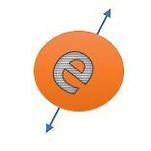<p>윈도우에서 WEB server (IIS ) 구동해 놓고 아래와 같은 HTML 구문으로<br>웹서버 root에 저장하여 웹주소로 연결하여 보면 사물인식을 잘 동작한다.</p><p>&#160;</p><p>//---------------------------&lt;index.html 시작&gt;----------------------------------</p><p>&#160;</p><p>&#160;</p><p>&lt;!DOCTYPE&#160;html&gt; <br>&lt;html&#160;lang=&quot;en&quot;&gt; <br>&lt;head&gt; <br>&#160;&#160;&lt;meta&#160;charset=&quot;UTF-8&quot;&#160;/&gt; <br>&#160;&#160;&lt;meta&#160;name=&quot;viewport&quot;&#160;content=&quot;width=device-width,&#160;initial-scale=1.0&quot;/&gt; <br>&#160;&#160;&lt;title&gt;ESP32-CAM&#160;TensorflowJS&lt;/title&gt; <br>&#160;&#160;&lt;style&gt; <br>&#160;&#160;&#160;&#160;body&#160;{ <br>&#160;&#160;&#160;&#160;&#160;&#160;font-family:&#160;&#39;PT&#160;Sans&#39;,&#160;sans-serif; <br>&#160;&#160;&#160;&#160;&#160;&#160;background-color:&#160;#dde2e1; <br>&#160;&#160;&#160;&#160;&#160;&#160;margin:&#160;0; <br>&#160;&#160;&#160;&#160;&#160;&#160;color:&#160;#636060; <br>&#160;&#160;&#160;&#160;&#160;&#160;line-height:&#160;1.6; <br>&#160;&#160;&#160;&#160;} <br>&#160;&#160;&#160;&#160;.container&#160;{ <br>&#160;&#160;&#160;&#160;&#160;&#160;max-width:&#160;1180px; <br>&#160;&#160;&#160;&#160;&#160;&#160;text-align:&#160;center; <br>&#160;&#160;&#160;&#160;&#160;&#160;margin:&#160;0&#160;auto; <br>&#160;&#160;&#160;&#160;&#160;&#160;padding:&#160;0&#160;3rem; <br>&#160;&#160;&#160;&#160;} <br>&#160;&#160;&#160;&#160;.btn&#160;{ <br>&#160;&#160;&#160;&#160;&#160;&#160;padding:&#160;1rem; <br>&#160;&#160;&#160;&#160;&#160;&#160;color:&#160;#fff; <br>&#160;&#160;&#160;&#160;&#160;&#160;display:&#160;inline-block; <br>&#160;&#160;&#160;&#160;&#160;&#160;background:&#160;red; <br>&#160;&#160;&#160;&#160;&#160;&#160;margin-bottom:&#160;1rem; <br>&#160;&#160;&#160;&#160;} <br>&#160;&#160;&lt;/style&gt; <br>&#160;&#160;&lt;script&#160;src=&quot;<a href="https://cdn.jsdelivr.net/npm/@tensorflow/tfjs" target="_blank" class="ke-link">https://cdn.jsdelivr.net/npm/@tensorflow/tfjs</a>&quot;&gt;&lt;/script&gt; <br>&#160;&#160;&lt;script&#160;src=&quot;<a href="https://cdn.jsdelivr.net/npm/@tensorflow-models/mobilenet" target="_blank" class="ke-link">https://cdn.jsdelivr.net/npm/@tensorflow-models/mobilenet</a>&quot;&gt;&lt;/script&gt; <br>&#160;&#160;&lt;script&gt; <br>&#160;&#160;&#160;&#160;function&#160;classifyImg()&#160;{ <br>&#160;&#160;&#160;&#160;&#160;&#160;const&#160;img&#160;=&#160;document.getElementById(&#39;img1&#39;); <br>&#160;&#160;&#160;&#160;&#160;&#160;const&#160;r&#160;=&#160;document.getElementById(&#39;results&#39;); <br>&#160;&#160;&#160;&#160;&#160;&#160;r.innerHTML&#160;=&#160;&#39;&#39;; <br><br>&#160;&#160;&#160;&#160;&#160;&#160;const captureUrl = &#39;http://172.30.1.49/capture?t=&#39; + Math.random();&#160; &#160; &#160; &#160;// 자신의 카메라 IP를 입력한다.<br>&#160;&#160;&#160;&#160;&#160;&#160;img.crossOrigin&#160;=&#160;&#39;anonymous&#39;; <br>&#160;&#160;&#160;&#160;&#160;&#160;img.xxonload&#160;=&#160;()&#160;=&gt;&#160;{ <br>&#160;&#160;&#160;&#160;&#160;&#160;&#160;&#160;mobilenet.load().then(model&#160;=&gt;&#160;{ <br>&#160;&#160;&#160;&#160;&#160;&#160;&#160;&#160;&#160;&#160;model.classify(img).then(predictions&#160;=&gt;&#160;{ <br>&#160;&#160;&#160;&#160;&#160;&#160;&#160;&#160;&#160;&#160;&#160;&#160;predictions.forEach(pred&#160;=&gt;&#160;{ <br>&#160;&#160;&#160;&#160;&#160;&#160;&#160;&#160;&#160;&#160;&#160;&#160;&#160;&#160;r.innerHTML&#160;+=&#160;`&lt;b&gt;${pred.className}&lt;/b&gt;&#160;-&#160;${pred.probability.toFixed(3)}&lt;br/&gt;`; <br>&#160;&#160;&#160;&#160;&#160;&#160;&#160;&#160;&#160;&#160;&#160;&#160;}); <br>&#160;&#160;&#160;&#160;&#160;&#160;&#160;&#160;&#160;&#160;}); <br>&#160;&#160;&#160;&#160;&#160;&#160;&#160;&#160;}); <br>&#160;&#160;&#160;&#160;&#160;&#160;}; <br><br>&#160;&#160;&#160;&#160;&#160;&#160;img.src&#160;=&#160;captureUrl; <br>&#160;&#160;&#160;&#160;} <br>&#160;&#160;&lt;/script&gt; <br>&lt;/head&gt; <br>&lt;body&gt; <br>&#160;&#160;&lt;div&#160;class=&quot;container&quot;&gt; <br>&#160;&#160;&#160;&#160;&lt;h2&gt;TensorflowJS&#160;with&#160;ESP32-CAM&lt;/h2&gt; <br>&#160;&#160;&#160;&#160;&lt;section&gt; <br>&#160;&#160;&#160;&#160;&#160;&#160;&lt;img id=&quot;img1&quot; width=&quot;320&quot; height=&quot;200&quot; src=&quot;http://172.30.1.49:81/stream&quot; crossorigin=&quot;anonymous&quot; style=&quot;border:1px solid red&quot;/&gt;&#160; &#160; &#160; // 자신의 카메라 IP를 입력한다.&#160; &#160;포트번호는 카메라 프로그램의 시리얼모니터링을 해보면 나타난다. (프로그램되어있음)<br>&#160;&#160;&#160;&#160;&#160;&#160;&lt;div&#160;id=&quot;results&quot;&gt;&lt;/div&gt; <br>&#160;&#160;&#160;&#160;&lt;/section&gt; <br>&#160;&#160;&#160;&#160;&lt;section&gt; <br>&#160;&#160;&#160;&#160;&#160;&#160;&lt;a&#160;href=&quot;#&quot;&#160;class=&quot;btn&quot;&#160;xxonclick=&quot;classifyImg()&quot;&gt;Classify&#160;the&#160;image&lt;/a&gt; <br>&#160;&#160;&#160;&#160;&lt;/section&gt; <br>&#160;&#160;&#160;&#160;&lt;section&#160;id=&quot;i&quot;&gt;&lt;/section&gt; <br>&#160;&#160;&lt;/div&gt; <br>&lt;/body&gt; <br>&lt;/html&gt;&lt;/html&gt;</p><p>&#160;</p><p>//---------------------------------&lt; 소스끝 &gt;----------------------------------------</p><p>결과 화면은 다음과 같다.</p><div class="figure-img" data-ke-type="image" data-ke-style="floatLeft" data-ke-mobilestyle="widthOrigin"><img src="https://t1.daumcdn.net/cafeattach/1RglK/3da59281622cde0d1359ac2776d998f6e0f1b869" class="txc-image" data-img-src="https://t1.daumcdn.net/cafeattach/1RglK/3da59281622cde0d1359ac2776d998f6e0f1b869" data-origin-width="447" data-origin-height="417"></div><p>&#160;</p><p>&#160;</p><p>&#160;</p><p>&#160;</p><p>&#160;</p><p>&#160;</p><p>&#160;</p><p>&#160;</p><p>&#160;</p><p>&#160;</p><p>&#160;</p><p>&#160;</p><p>&#160;</p><p>&#160;</p><p>&#160;</p><p>&#160;</p><p>&#160;</p><p>&#160;</p><p>&#160;</p><p>&#160;</p><p>&#160;</p>
<!-- -->
카페 게시글
ESP32_CAM
웹서버에 텐서플로우 사물인식 플렛폼으로 인식해보자!
사진사랑
추천 0
조회 9
25.04.15 10:34
댓글 0
다음검색