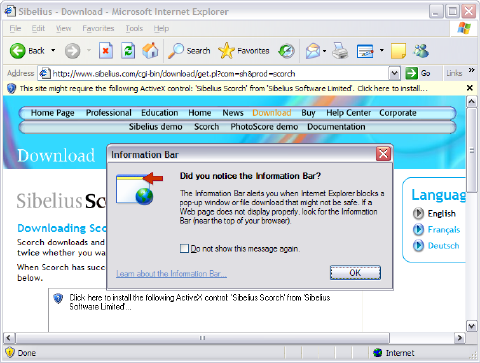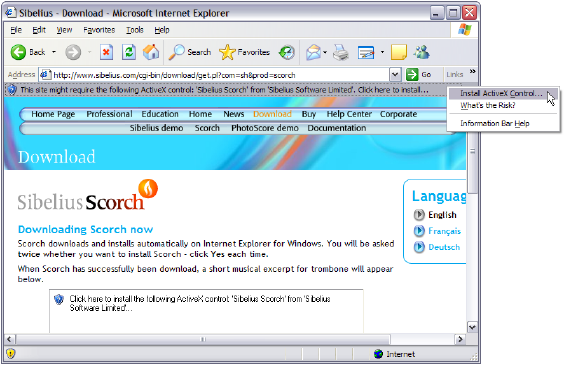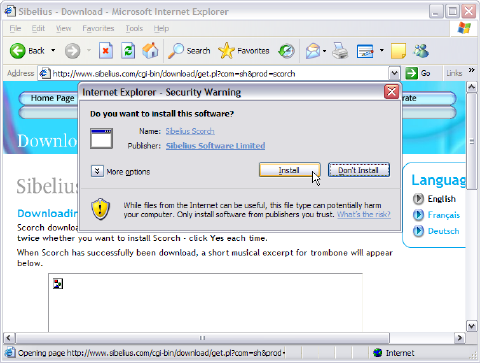|
☜ 새찬송가 연습실 이미지를 클릭하시면 새찬송가 무료 연습실로 이동합니다.☞ ▼ "새찬송가 연습실" 클릭 ▼
----------------------------------------------------------------------------------------------------------------------------- 새찬송가 연습실 보기 ▼
---------------------------------------------------------------------------------------------- 찬송가 연습실 화면 설명 ▼
---------------------------------------------------------------------------------------------- 새찬송가 연습실 은 Sibelius Scorch 를 설치하셔야 악보를 보실 수 있습니다.
Scorch 직접설치 링크 ☞ http://www.sibelius.com/cgi-bin/download/get.pl?com=sh&prod=scorch ▲ 링크를 클릭하시고 아래와 같은 순서로 설치 하시면 됩니다.
1. The yellow Information Bar appears at the top of your browser window. 2. Click the yellow Information Bar: a pop-up menu appears. 3. A Security Warning dialog appears, asking you if you want to install this software. 4. All done! After a few seconds, you should see music appear.
즐거운 성가연습 홈페이지 찬양의 샘
|
출처: 찬양의샘 원문보기 글쓴이: 딩굴사